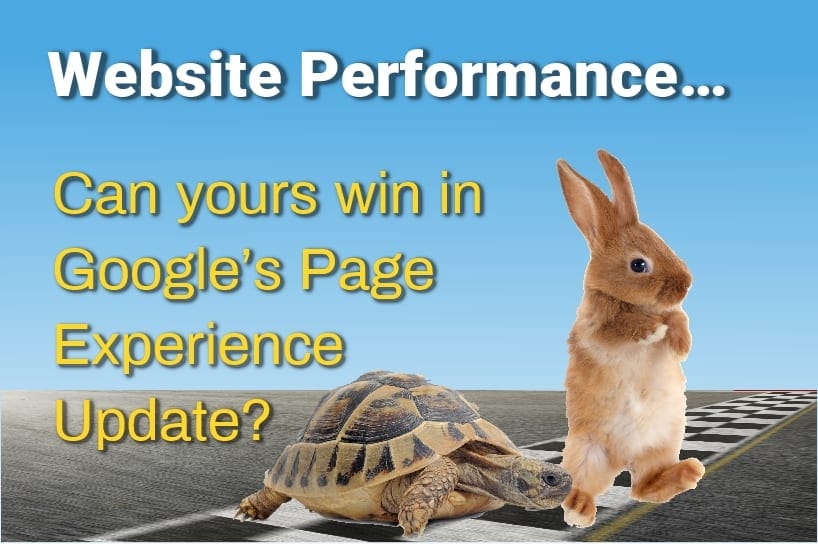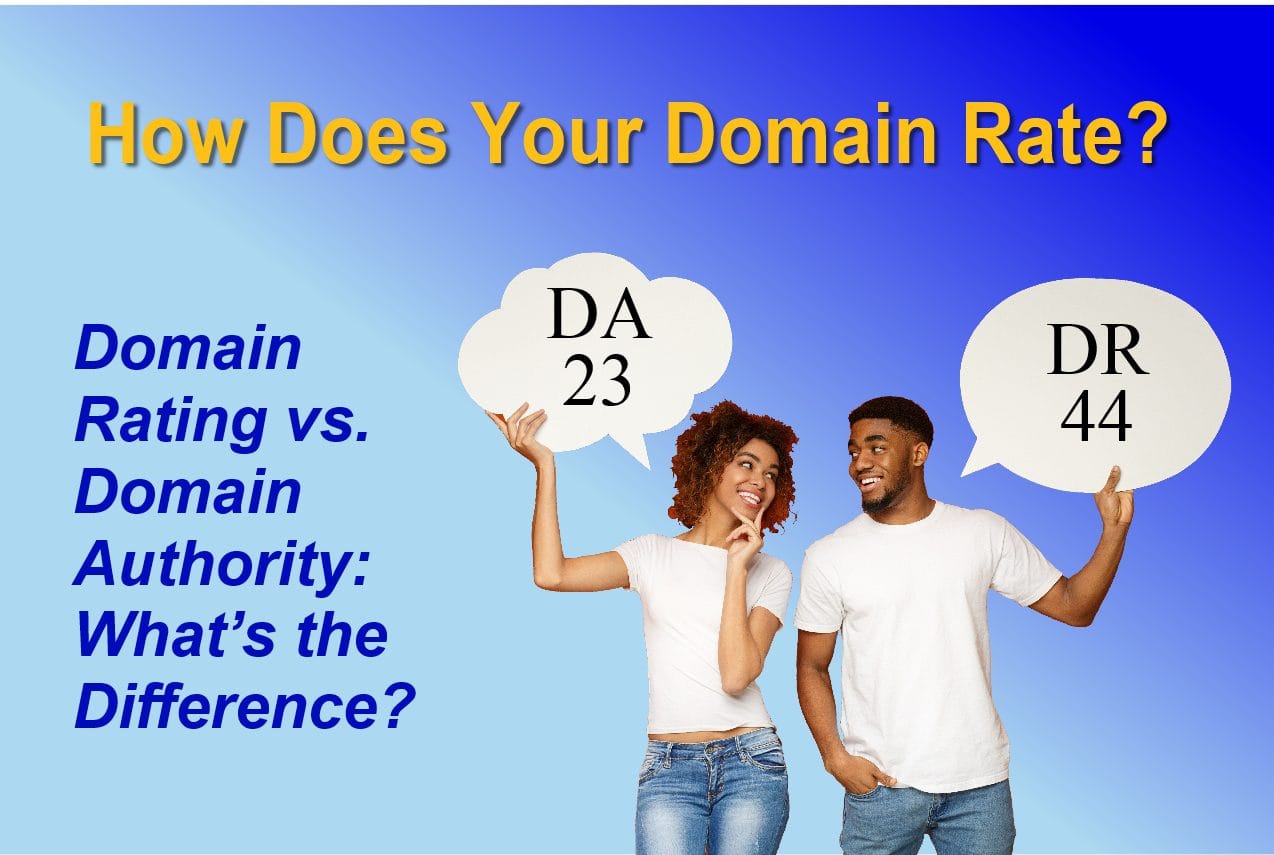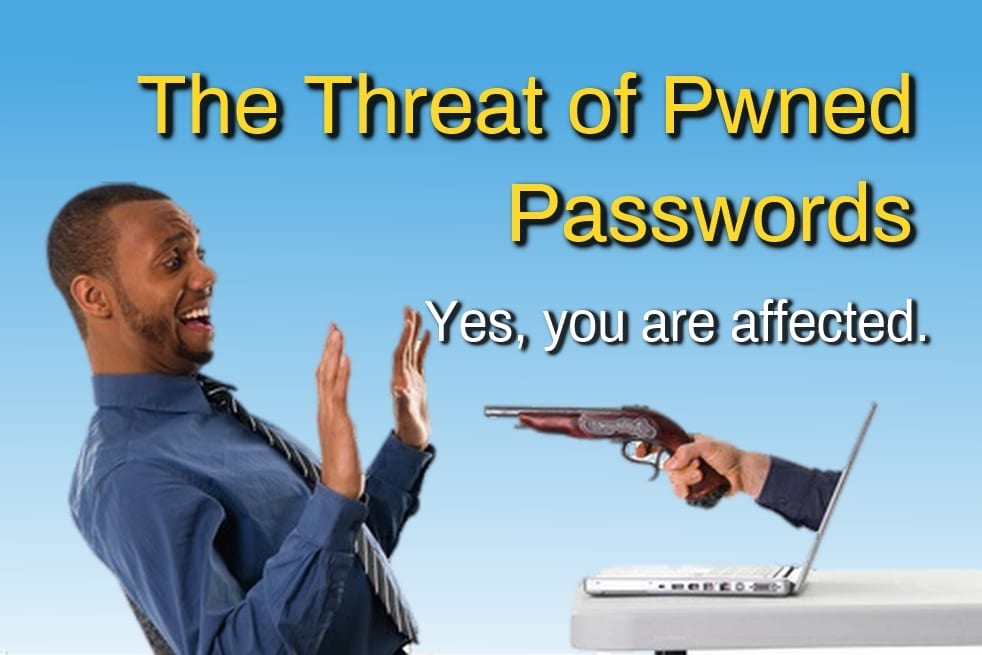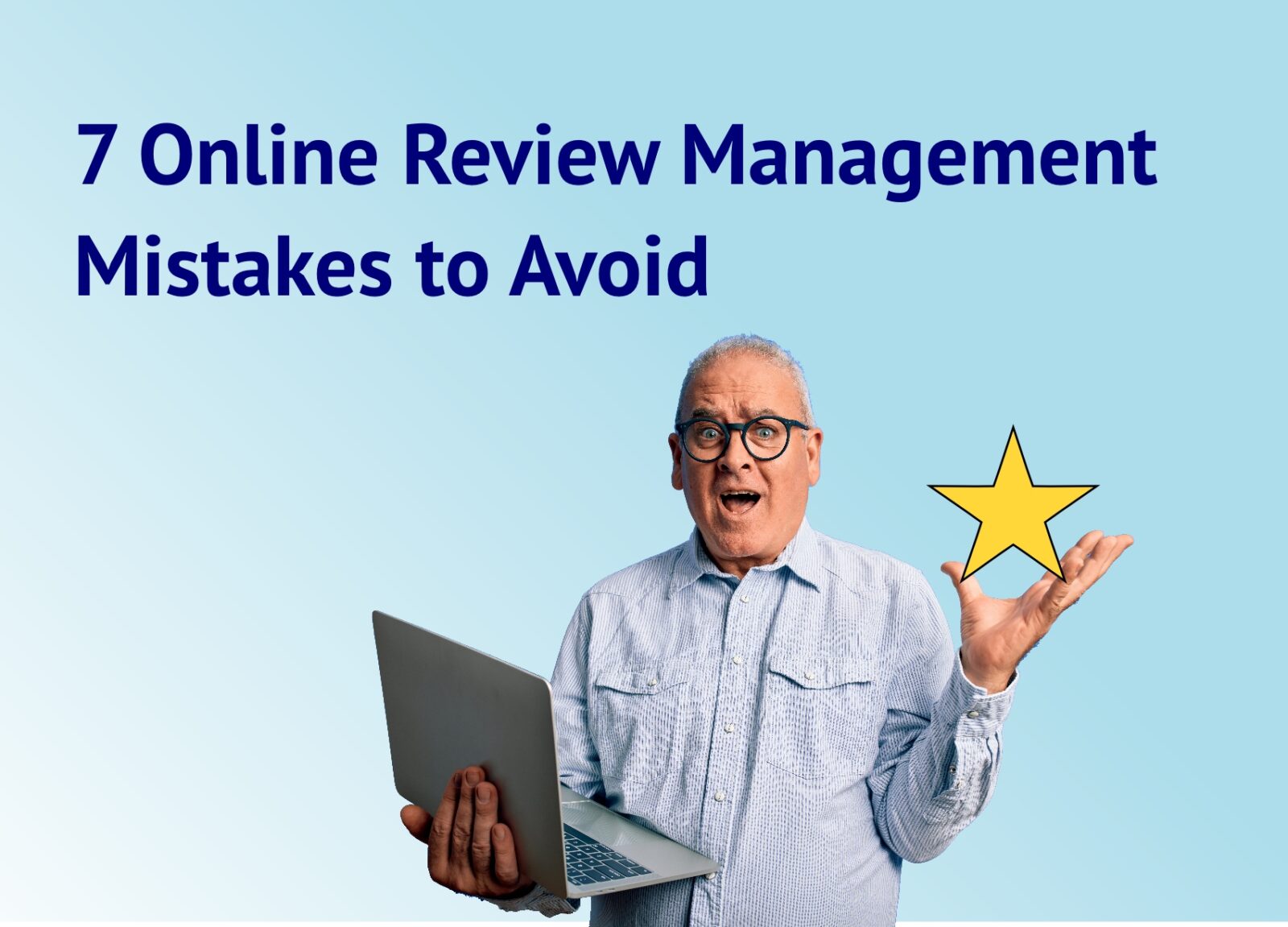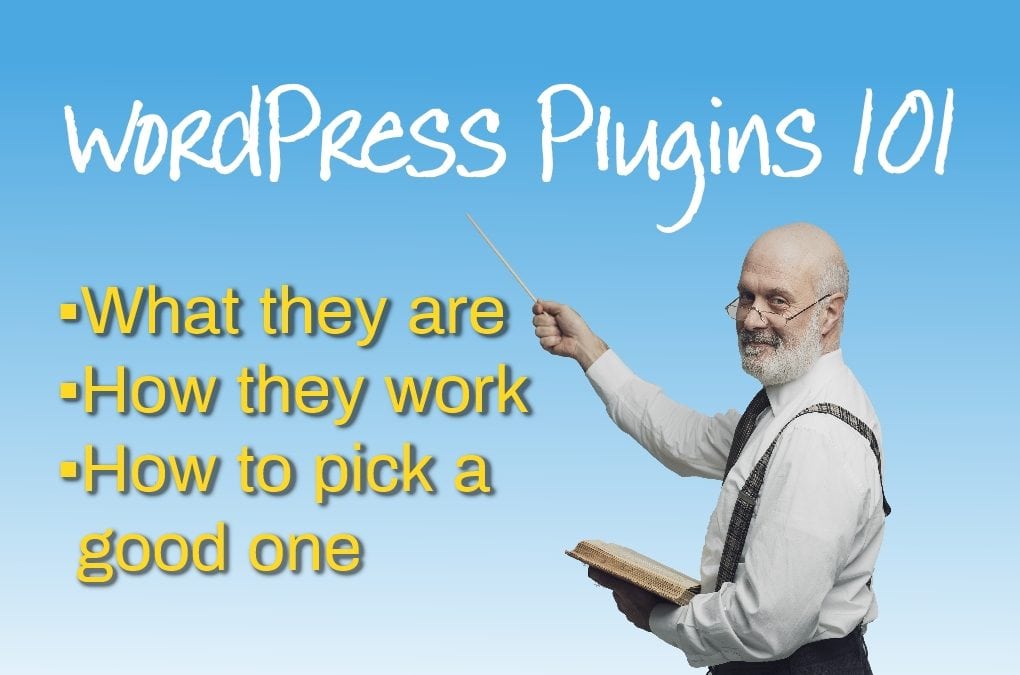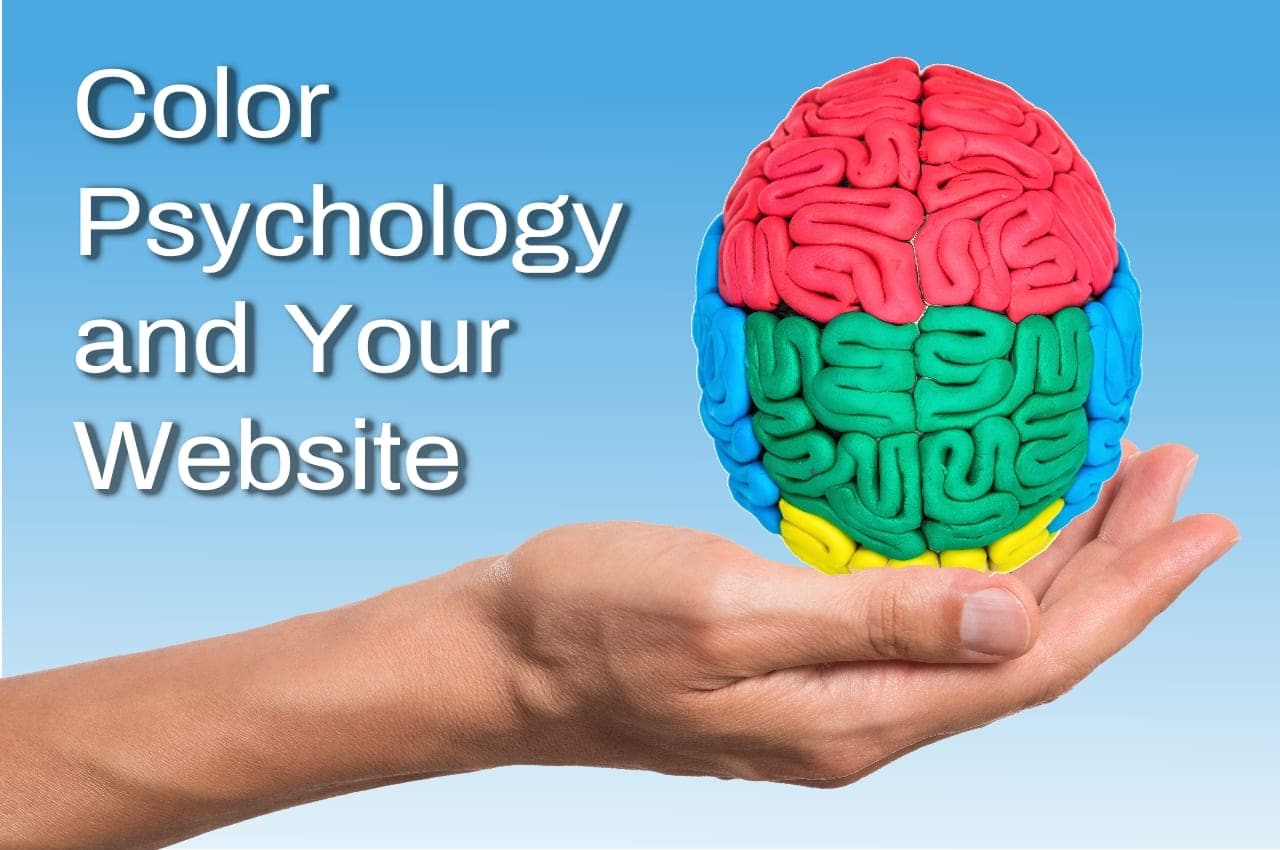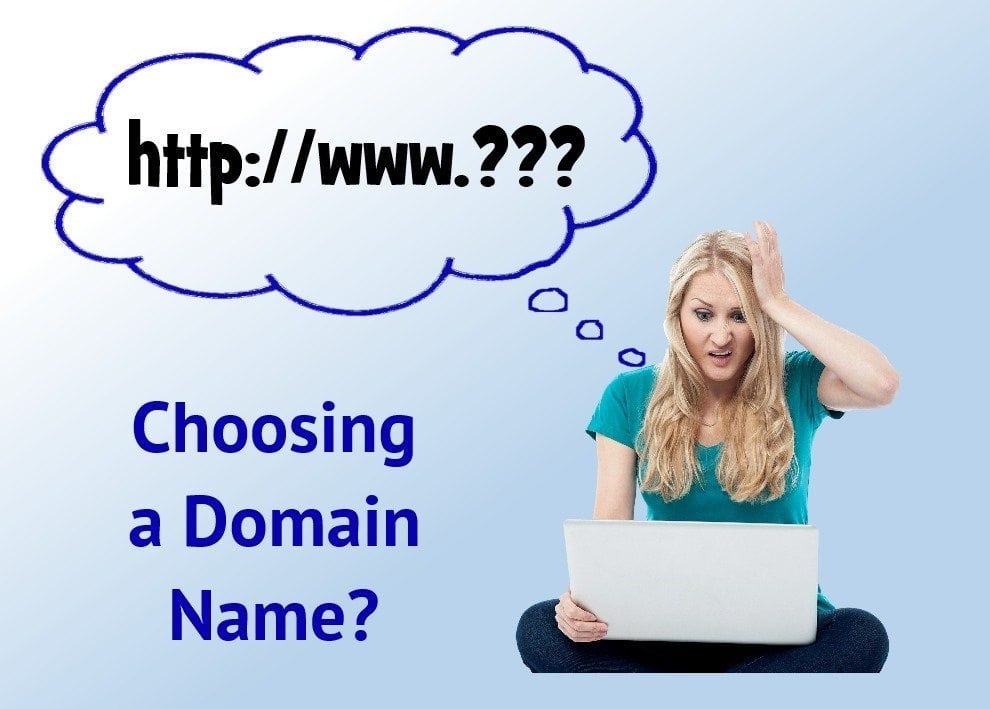How to Optimize Your Site for the Google Page Experience Update

But here’s a multimillion-dollar question: how to optimize sites for page experience? Here are a few tips to help you optimize your site for 2021. But before that…
What is Page Experience?
Page Experience is a set of factors (a subset of user experience, or UX) measuring how engaging your website is for the users to interact.
It focuses on the technical aspects of web products to influence UX, allowing developers to control the signals. It is joined by previous experience indicators, including mobile-friendliness, HTTPS and safe browsing.
These further comprise the three Core Web Vitals: First Input Delay (FID), Largest Contentful Paint (LCP), and Cumulative Layout Shift (CLS), which are a set of user-centric parameters developed by Google to evaluate the UX of your website.

Why Is the Update Important?
A quick question: what sites do you think Google ranks at the top of SERPs (search engine results pages) – ones buttoned up with page code or the ones with best backlinks?
Well, it’s none of those. Google adapts its algorithms to more closely align with showing sites that users prefer the most, i.e., reward sites offering better UX.
The ranking signal will measure a site’s mobile-friendliness, security and overall performance.
It isn’t a substitute for current ranking elements. Rather, it is an additional factor forming an essential component from the SEO standpoint.
Optimizing Your Site for Page Experience
Here’s how to prepare for the Google page experience update ranking factor to positively position your site’s standing:
1. Accelerate Visual Loading
LCP, the primary Core Web Vitals metric, helps identify how swiftly the different on-page contents load for the users.
Using a measurement tool like GT Metrix, you can easily determine how quickly the LCP elements load. Besides, you can consider methods like preloading to tell the browser to fetch these resources on priority.
2. Minimize Long Tasks
Here is where the second important Web Core Vitals element, FID, comes into play. (Note: GT Metrix measures Total Blocking Time as a replacement for FID). Long tasks contribute to prolonged waiting times between human and browser interactions and cause the pages to become unresponsive.
Different approaches may be necessary to resolve this issue based on the activities contributing to main thread blockage. However, serving scripts in chunks or code splitting are common fixes.
3. Reserve Space for Media To Load Into
CLS, the third important metric of the Core Web Vitals, measures particular UX design areas that may be frustrating for users. A higher CLS score (more than 0.1) leads to poor UX for not having designated spaces for media to load into the page’s structure. Reserve that area, so it ensures better usability.
How friendly a website is on mobile devices can make or break the user experience. So, access the site’s mobile usability report on Google Search Console to flag issues that hinder the user’s experience.
Next, run the key page templates on Google’s Mobile-Friendly Test and spot-check individual pages.
5. Invest in Website Security
Audit your site for security issues since online safety has a vital role in forming your site’s overall user experience. Google is always interested in presenting those sites on SERP that are free from malware, deceptive content, and phishing. Lookup for the Security Issues Reports in Google Search Console to review if your site can put user safety at risk.
The Only Mantra: Test and Tweak
UX is going to be much more critical in the coming times. If the UX is positive, Google will make sure it ranks higher. But if the site has a terrible UX, you know how the algorithm would bring its ranking down.
You still have sufficient time before the update rolls out in May 2021 to fix the usability issues and make your website more appealing for your audience. Test the site’s performance, tweak and add to your site, and deliver as much quality as you can.
Testing Note: Site performance can be heavily influenced by host server performance. Many small businesses use shared hosting, and performance (including loading speed) often vary widely. Test multiple times with a tool like GT Metrix. Your best score is what your site is capable of. But if the average score of your tests is far slower, you may need to consider new host account options.