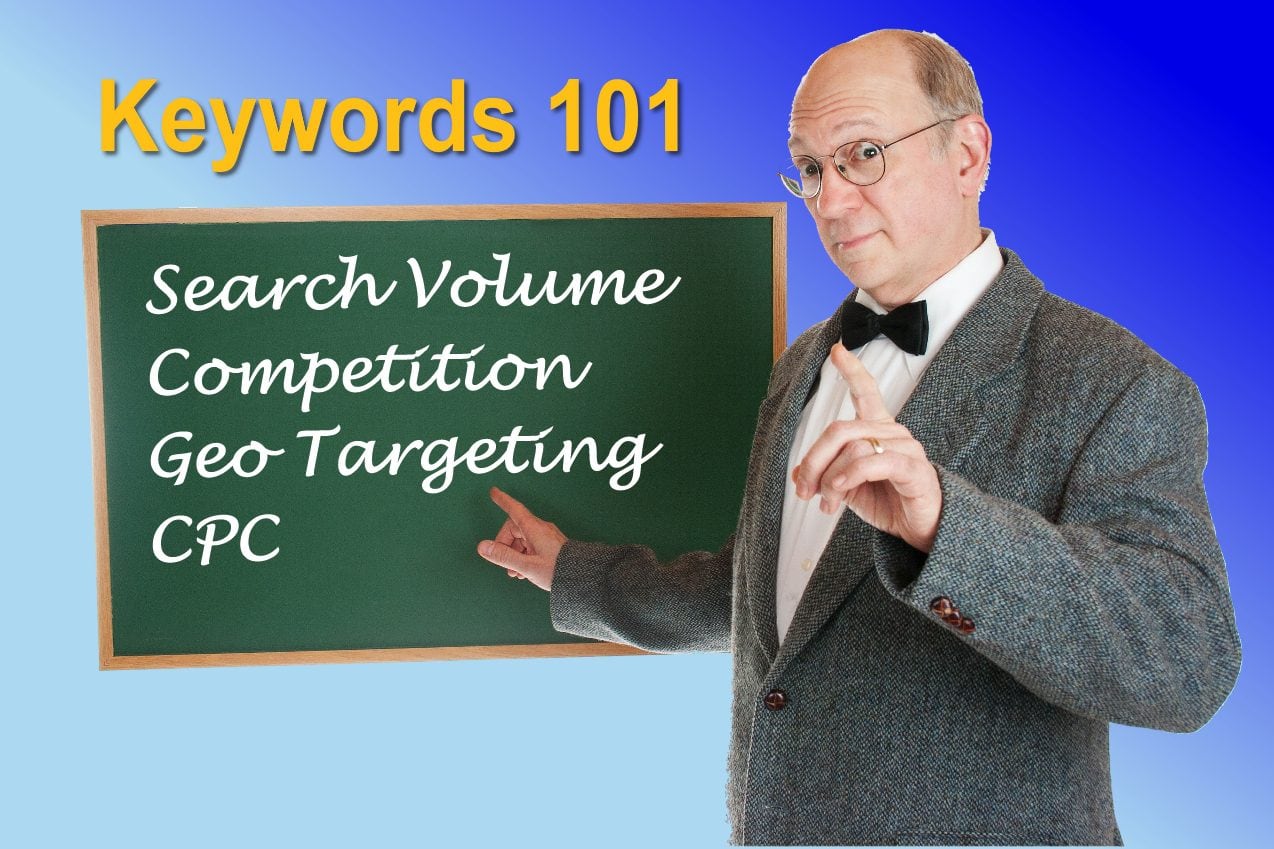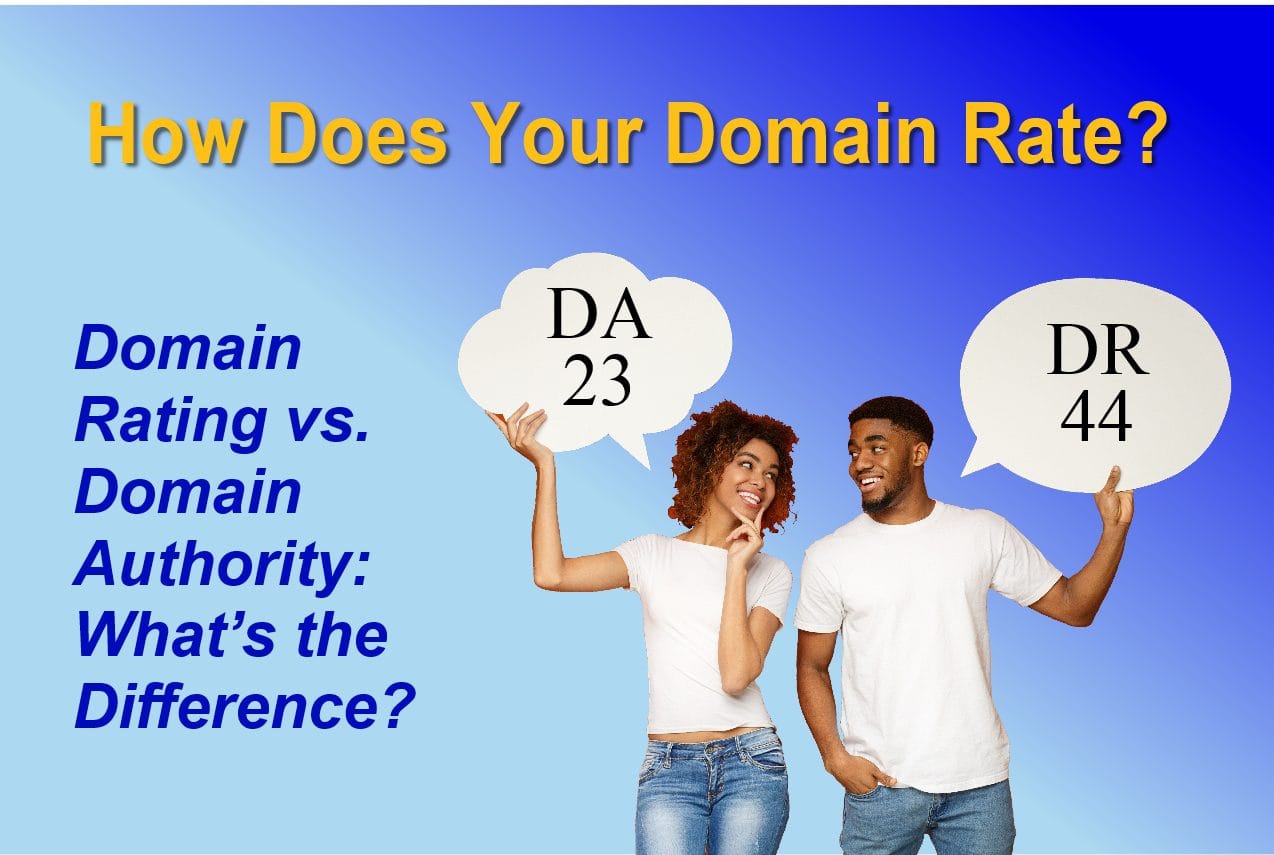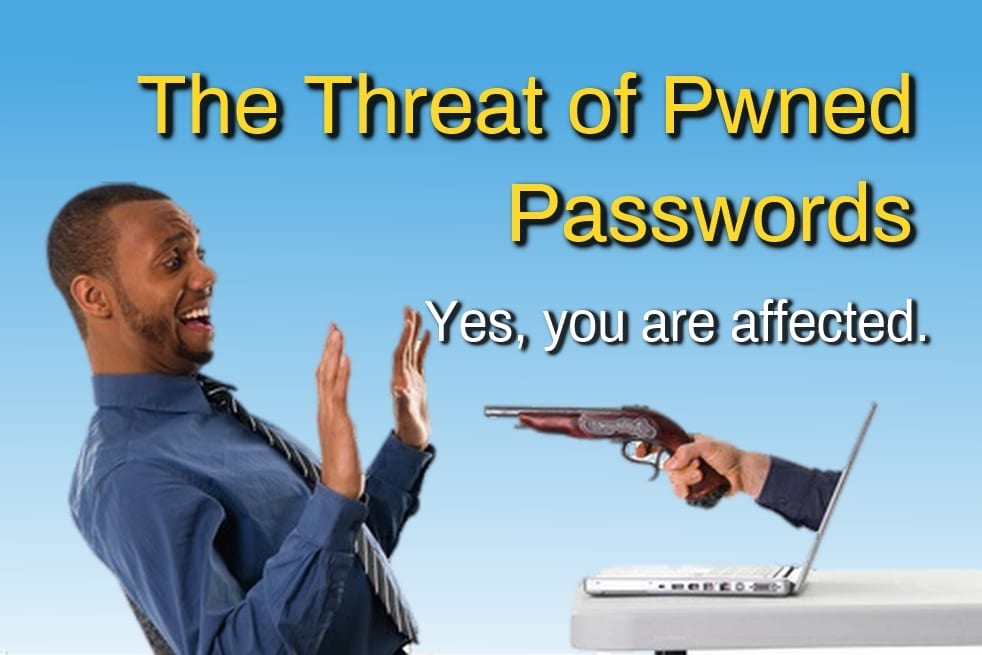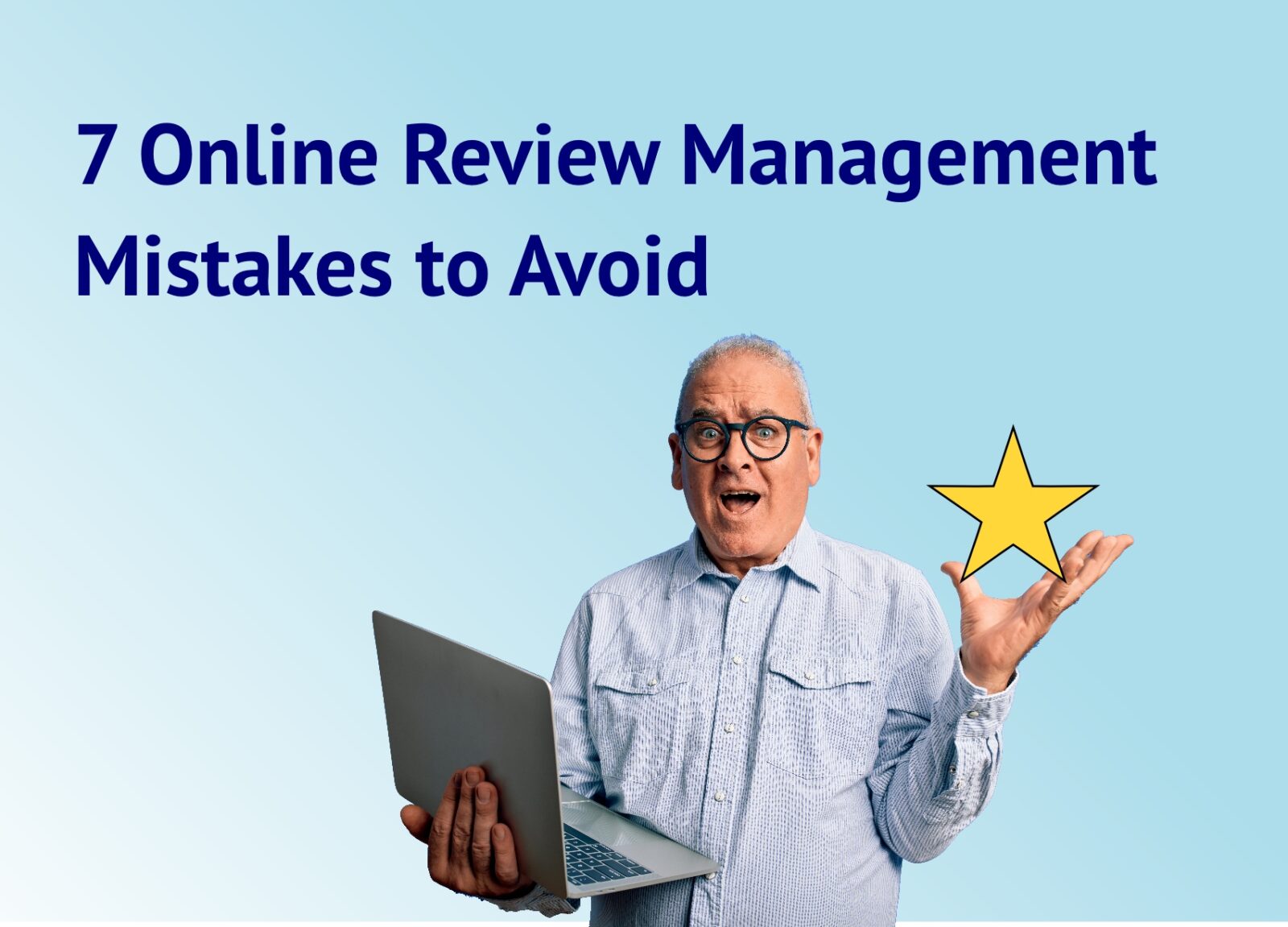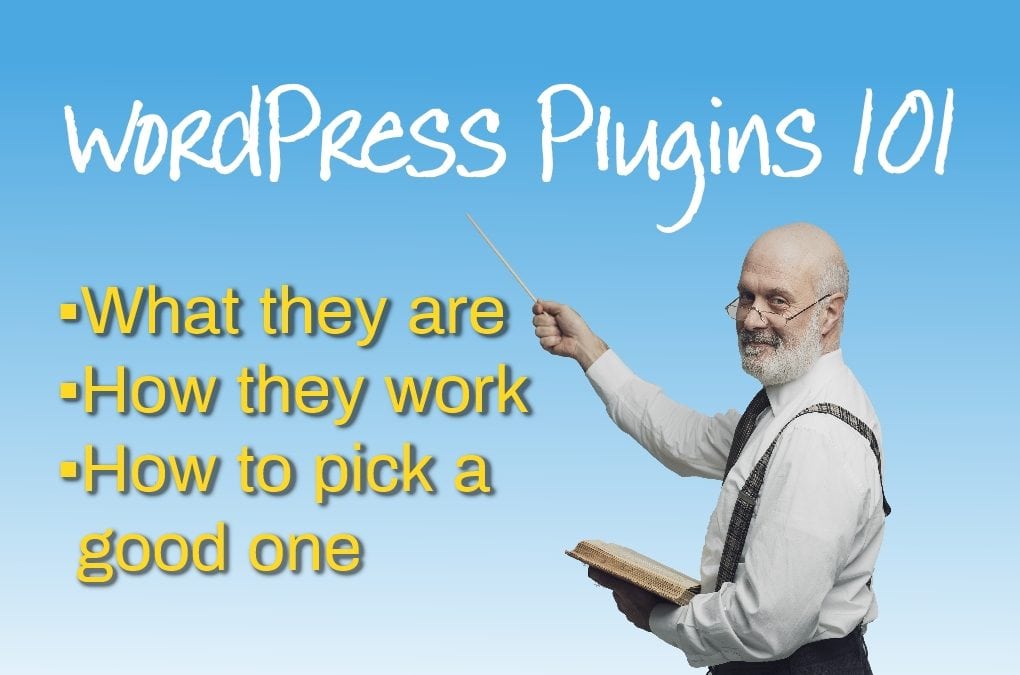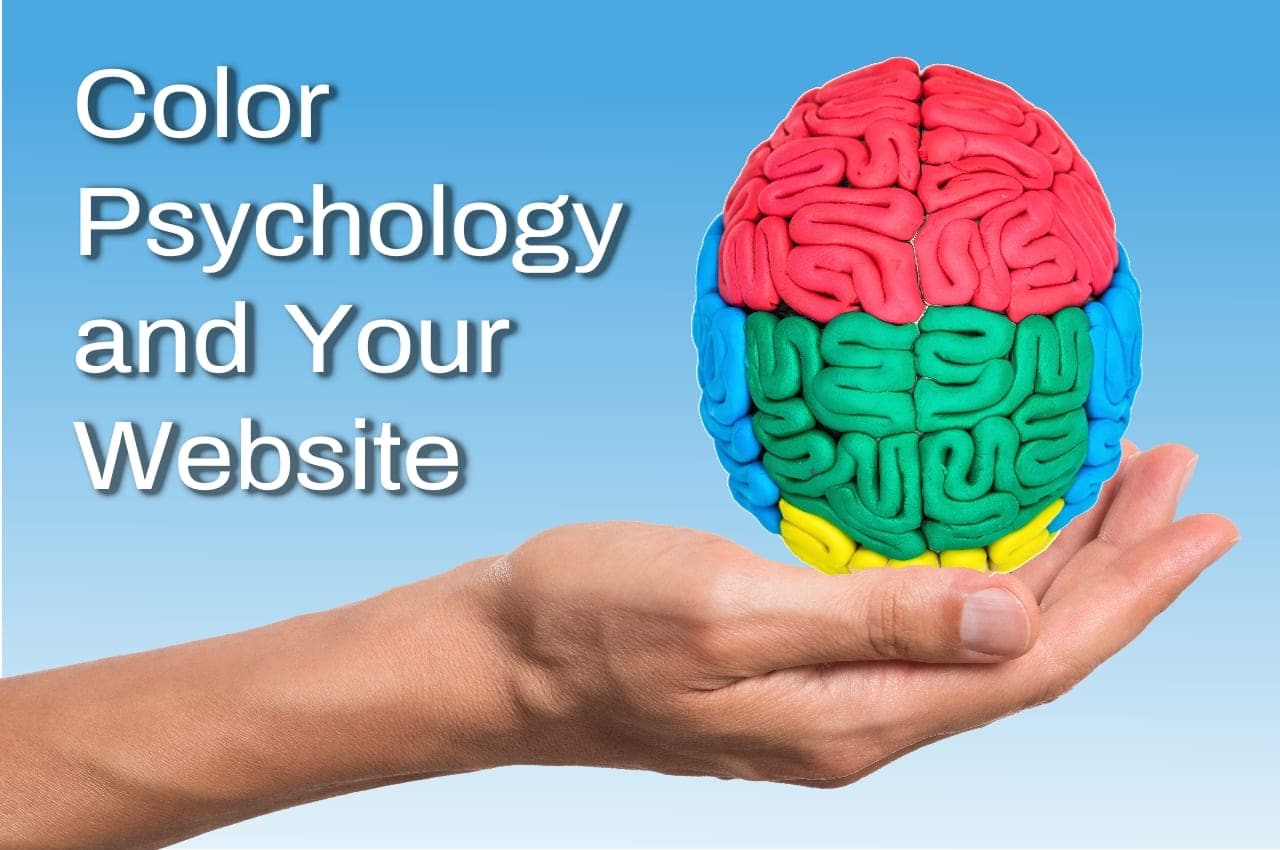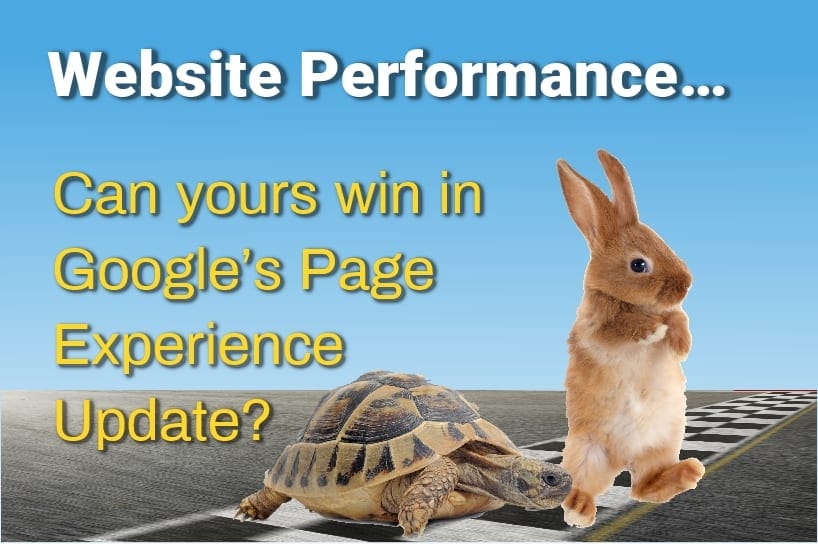Google Business Profiles is Replacing Google My Business
The Google My Business tool is an important one for local businesses.
However, Google announced late last year that they would be discontinuing Google My Business in favor of a more simplified business management platform. The rebranding is already complete, but simply calling it Google Business Profiles is not the only change.

Remember Google+ or Google Places? They were simply previous iterations of what will be called Google Business Profiles going forward.
So, what does this mean for business owners who have only recently been accustomed to posting updates, images, and product information through the Google My Business app?
Google is Rolling out Additional Features
The Google My Business app will be retired soon. You can already manage your business profile directly from Google Search or Maps apps or websites.
In other words, as long as you are signed into your Google account and are a manager of the business, you will be able to make changes to the profile on the fly directly from within the existing web interface. Instead of going to google.com/business, you can now go to google.com and search for “my business,” and you will be able to manage your profile directly from the search engine results page (SERP).
One major exception to this change is if your business has multiple locations. In this case, you will still be able to manage those profiles using the existing Google My Business website — just as you have in the past. This website will be called “Business Profile Manager” and will serve mainly as a support hub for businesses with multiple locations.
Google has also announced some additional features as part of the update, including:
New Verification Process
You can now claim your business profile in Google Search or Maps without going through the Google Business Manager first. Some businesses will also benefit from speedier means of verification (such as video verification) in the future.
Call History
Call history allows you to keep track of calls from users who have found you through Google Search or Maps. You can use this feature to promptly respond to missed calls, ensuring that you do not lose out on a potential sale.
Additionally, each call you get that originates from your Google Business Profile will be accompanied by a short whisper message notifying you that the call came from Google.
This is an excellent way to determine how much visibility and traffic your website receives through your listing.
Instant Messaging

It is worth noting that Google requires businesses to reply to messages within 24 hours to deliver an optimum experience for customers and increase trust and engagement. Therefore, we recommend skipping this feature for now if that is not a timeframe you are comfortable with. Businesses committed to providing a superior customer experience and responding fast to messages, on the other hand, will reap the benefits of users seeing text such as “Usually responds in a few minutes” directly on their business profile.
If you can commit to responding to and engaging with your users promptly, you will likely notice an increase in the number of users that use this means of communication. In addition, you will be the first in line when they are looking for the product or service you sell.
Marketing Kit
Another latest addition is a new marketing kit, which allows you to create free marketing materials to promote your business without spending any money. Create and download posters, window decals, social media posts, and other promotional materials.
You will have access to these free resources once your profile is verified. You can then use these resources to solicit customer reviews or automatically create a short video for distribution on your social media profiles.
Benefit from Free Resources
Your ability to engage with customers and optimize your business profile will significantly affect how well your business performs in local search results. Google benefits when they can deliver the best possible results for search queries, and your company benefits when you spend the effort to take advantage of all of the free resources available to you.