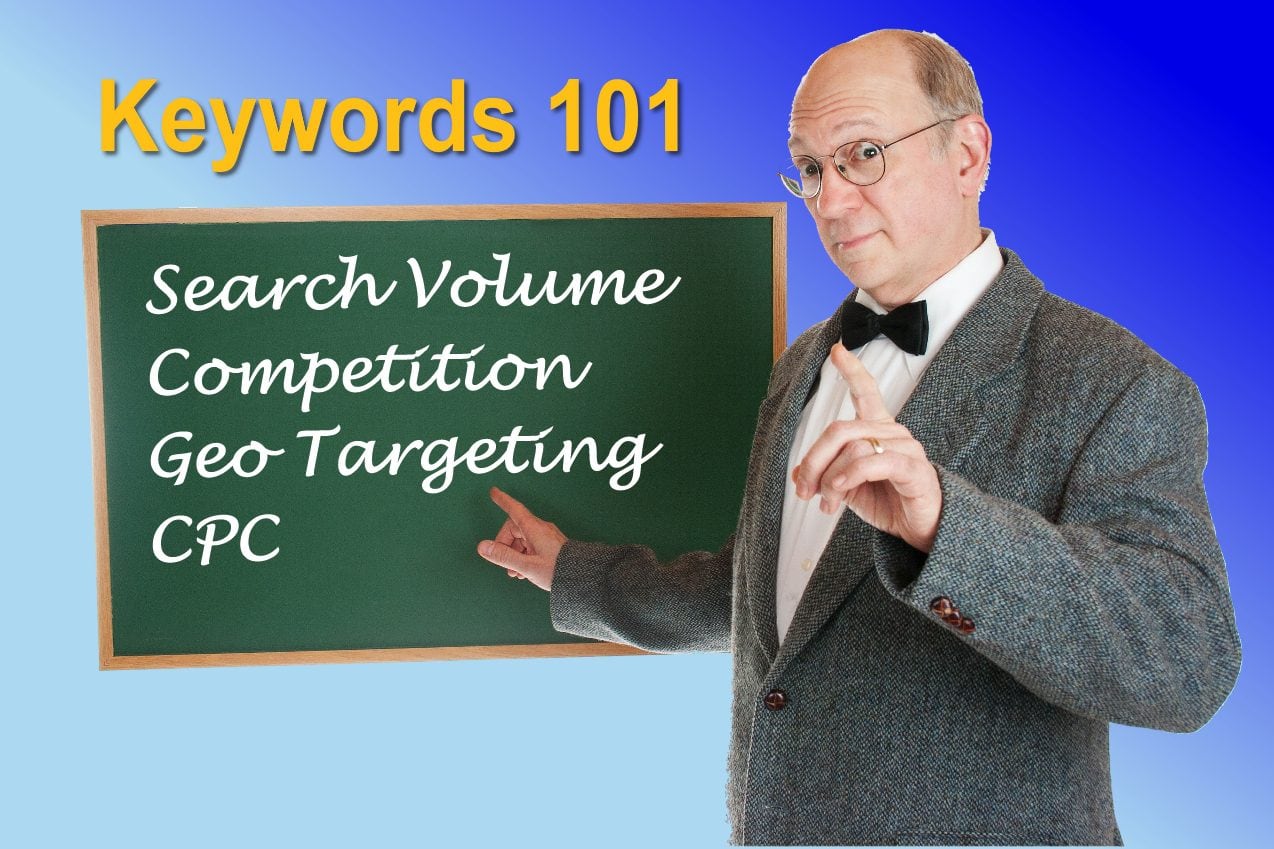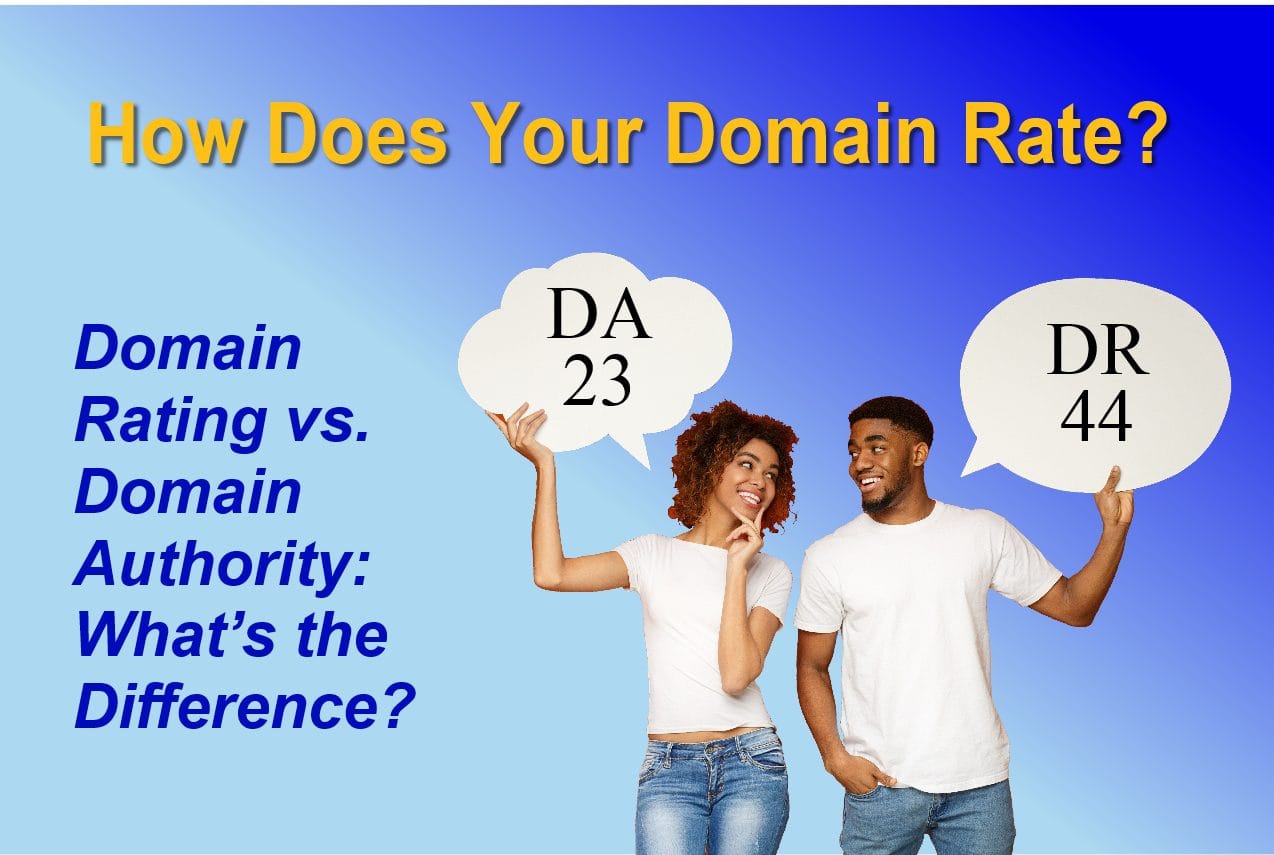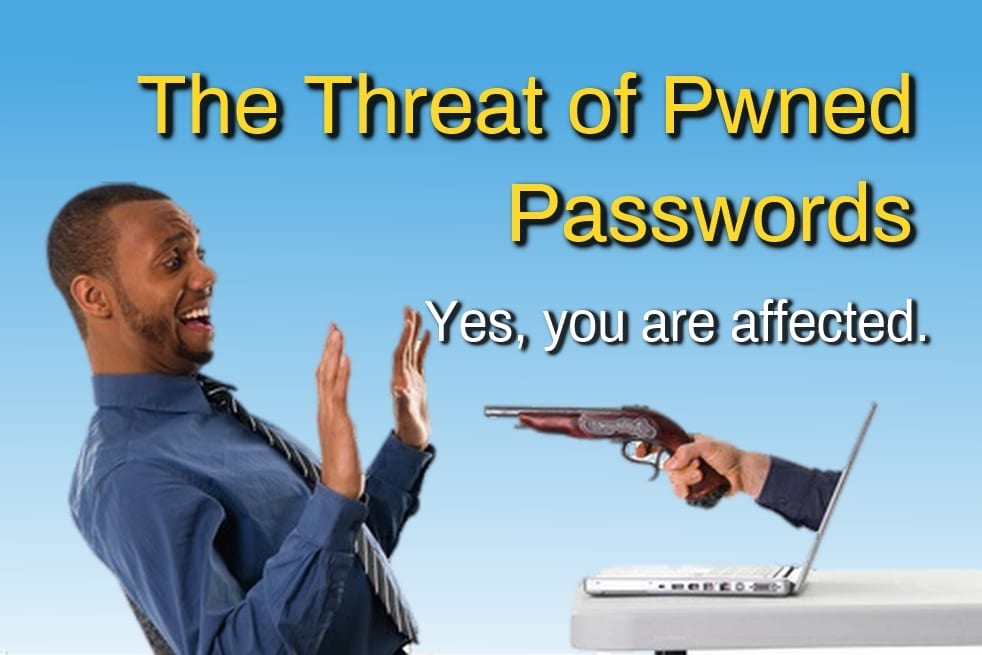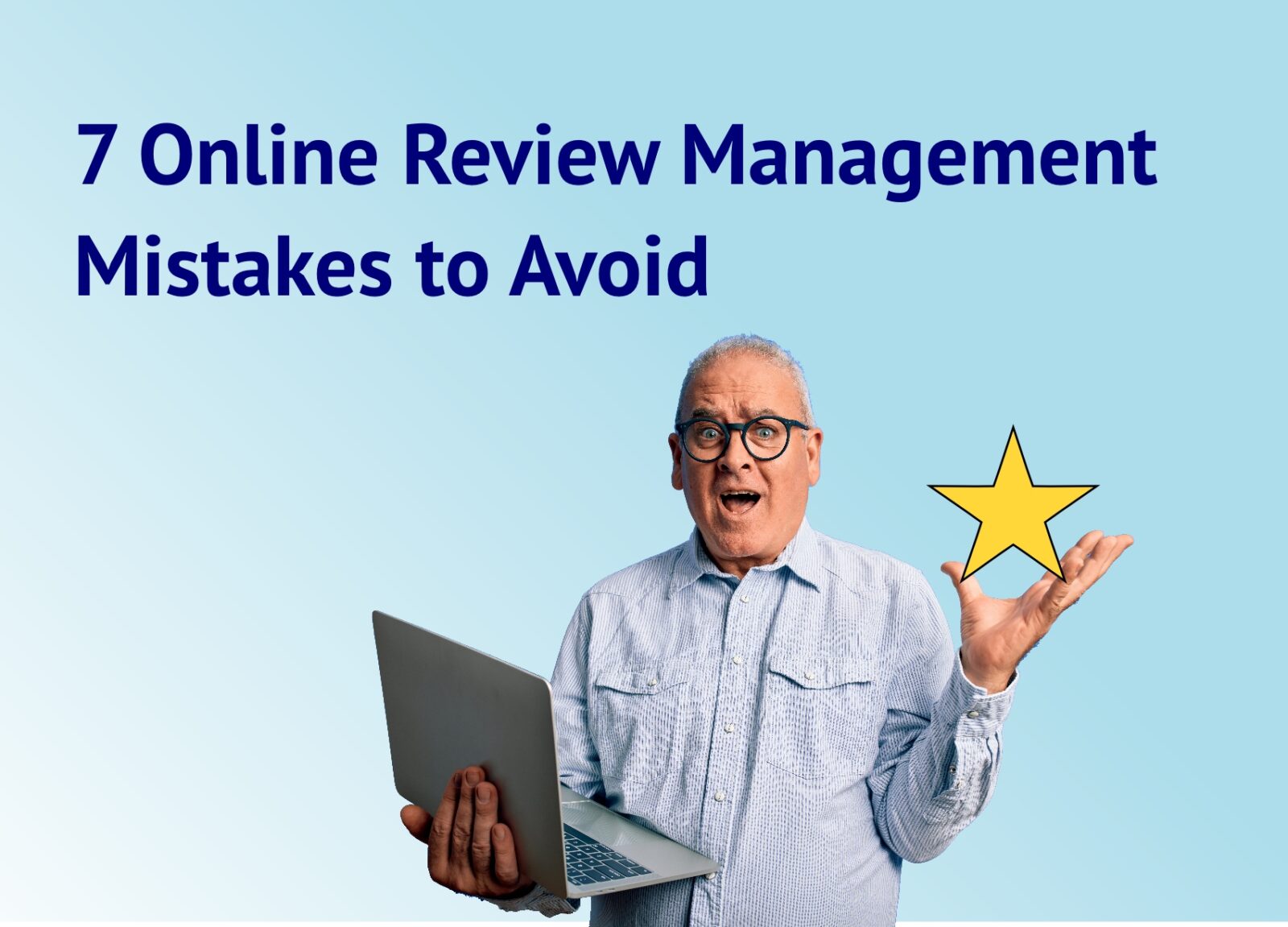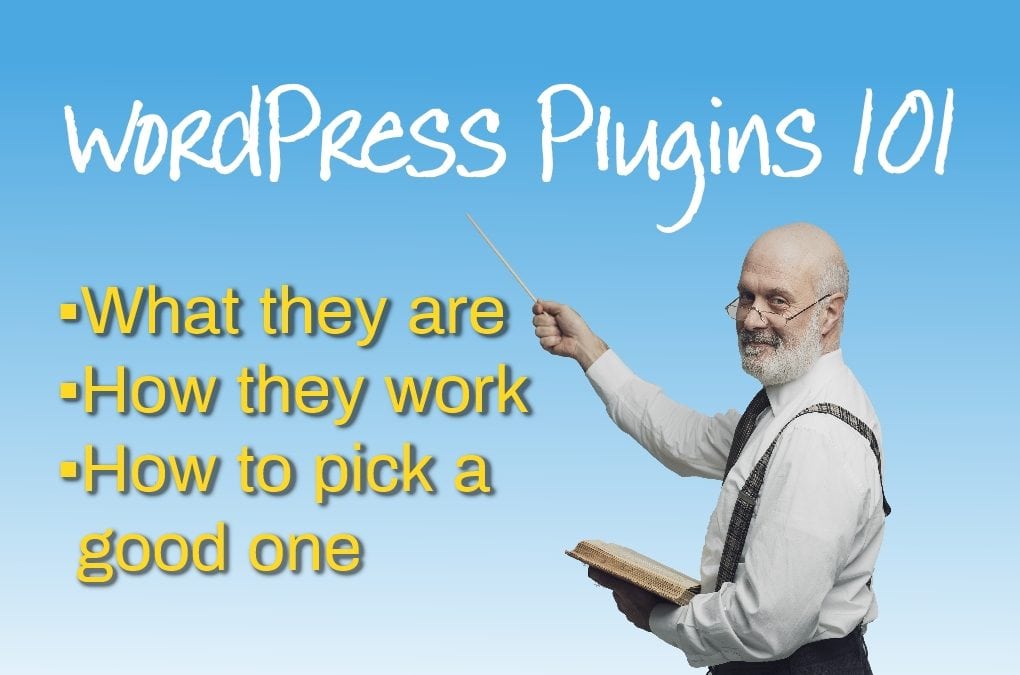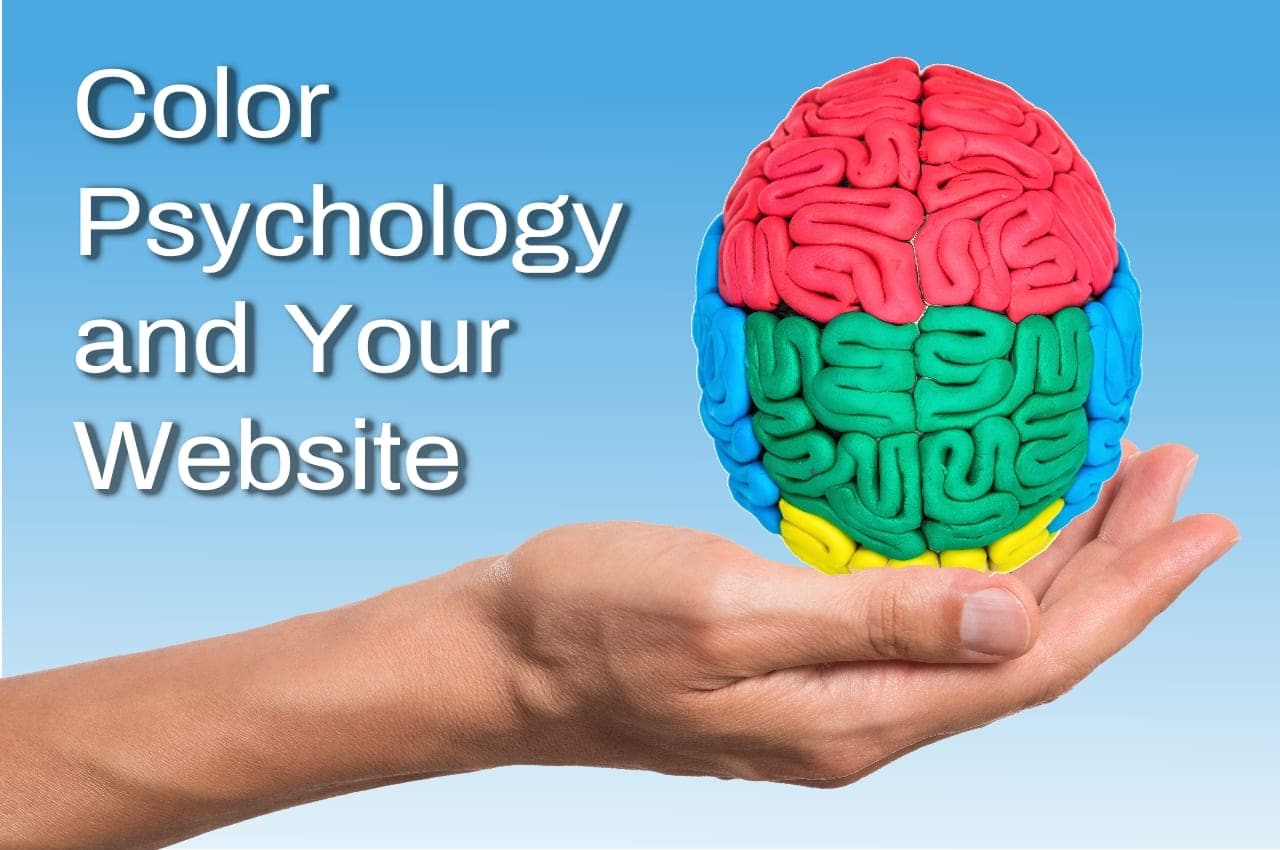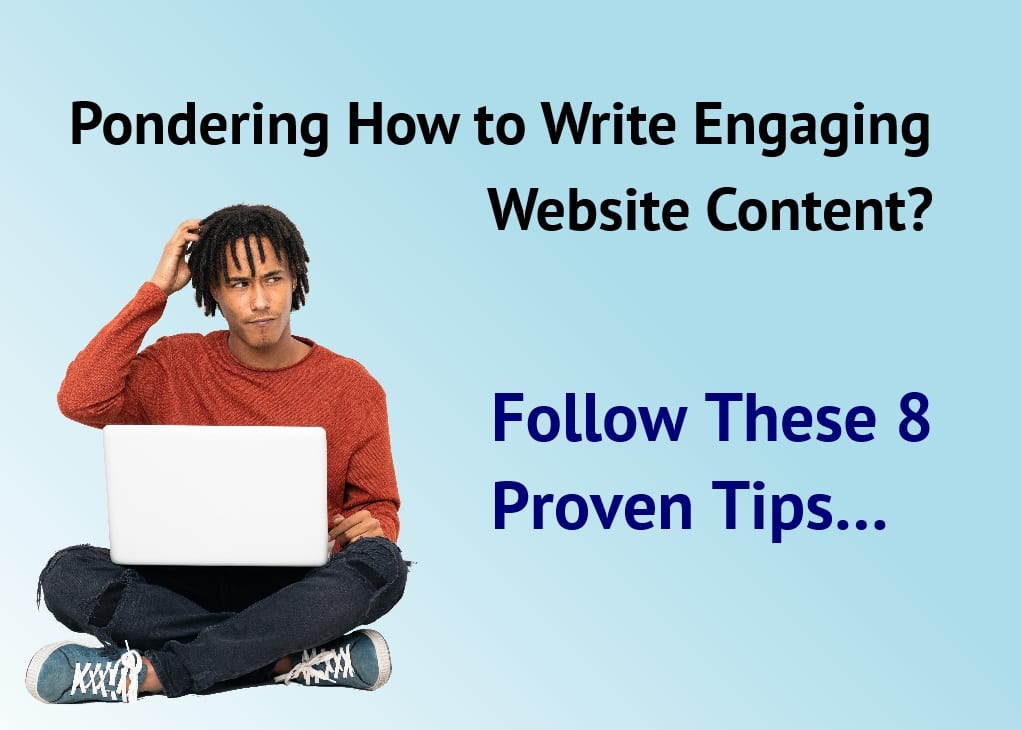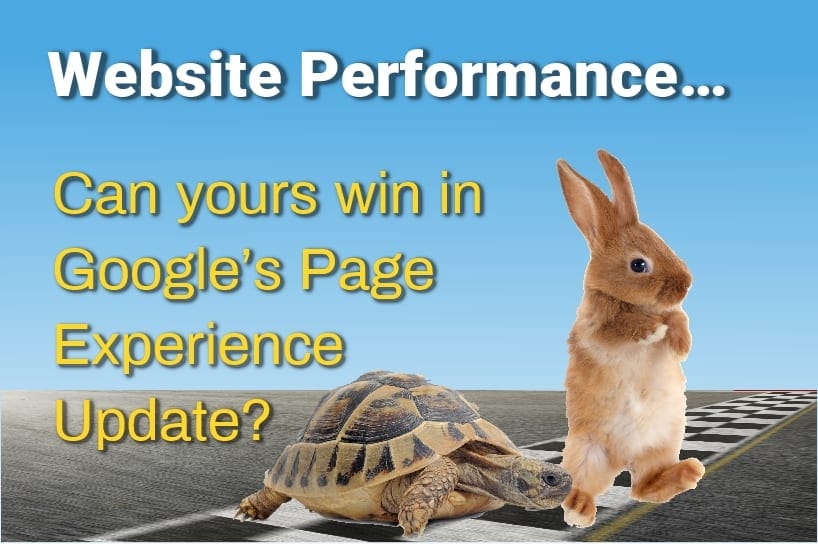Get More from Your Website:
3 More Ways to Put it to Work for You
Have you ever considered that your website can wear many hats? There’s the obvious—that your website is probably the most important marketing piece your business will ever have.
Yet there is so much more your website can do for you if you fully leverage it. We’ll focus on three practical uses that many small business owners overlook. Each of the following can save you time and/or money. Even better—they benefit your customers!
1. Tell Customers How to Do Business with You
How often have you or your staff spent time explaining to customers what they need to know so you can serve them?
Sure, customer-facing time is important, and sometimes this is enjoyable for both parties. Hopefully, it builds trust for the customer to get their questions answered by a “live” human being.
But is it ESSENTIAL to have a human deliver routine customer service information every time to every customer? And, is it efficient or value-creating for the human doing it to repeat the same thing over and over and over thousands of times?
Some of that information might be better delivered through your website.
Tip: Put routine customer service information on your website.
Benefits: It will save you time which, in business, usually correlates pretty much directly with—you guessed it—money! Customers benefit because it offers them the convenience to get that information in a concise, easy-to-access fashion that is available 24/7/365.
Examples of customer service information you can offer on your website:
- Prequalifications to become a customer
- Frequently asked questions (FAQs) about your products or services
- Directions or hours
- Policies and procedures that affect customers
- Insurance or forms of payment accepted
- What to bring with you to a session or meeting
- How to prepare for a session or meeting
- What to fill out before you come (see next section)
2. Use Your Website to ASK for Customers’ Information
Similar to the routine information you GIVE your customers (or clients or patients), you probably have routine information you ASK them for. Chances are you gather the same information over and over, emailing or handing out a stack of paper forms to complete.
Tip: Load standard forms on your website.
Consider putting those standard forms on your website instead.
Create one or more pages designed for customers (vs. casual shoppers or browsers). These pages can be publicly displayed in your menu, if appropriate, or they may be promoted in welcome email links or initial phone calls. “You’ll find the forms you need on our welcome page at mysite.com/newpatients…”
There are two ways to offer forms online:
- Load PDFs of the forms, and then hyperlink them so they can be clicked and downloaded. Or,
- Have your web designer develop a “webform” that allows site visitors to complete and submit the form online, which gets forwarded to your office via email.
Benefits: You save time and money by not printing, stocking and distributing forms, and you may save a tree if you go strictly electronic. Meanwhile, customers can access forms on their own time from home or office. And, they can complete them at their convenience and arrive on time ready to do business with you.
3. Use Your Website to Collect Customer Payments
Processing paper checks takes time, and they take time for customers to write. Payments also take time to travel to you through the mail, and there’s always the chance a payment can get lost in the mail.
Tip: Add an invoicing page to your website.
Adding an invoicing page to your website lets you easily create and send professional invoices to customers. Better yet, electronic invoices get there faster, so you will, on average, get paid sooner. Not only do invoices reach your customers sooner, but the electronic payment option means they can use any major payment card or their bank account to pay you—all without generating a paper check!
Benefits: You save time, and get your money faster. Customers save time by not having to write paper checks, and have the convenience of using any payment option they choose. They also save time because electronic payments integrate more easily with most accounting systems.
Intuit offers an affordable solution, and you can view Intuit’s invoicing page solution at this link.
For more ideas on leveraging your website to do more for you, contact Tim Smith at New Paradigm Marketing Group, or call 707.236.8048 for a free initial consultation.