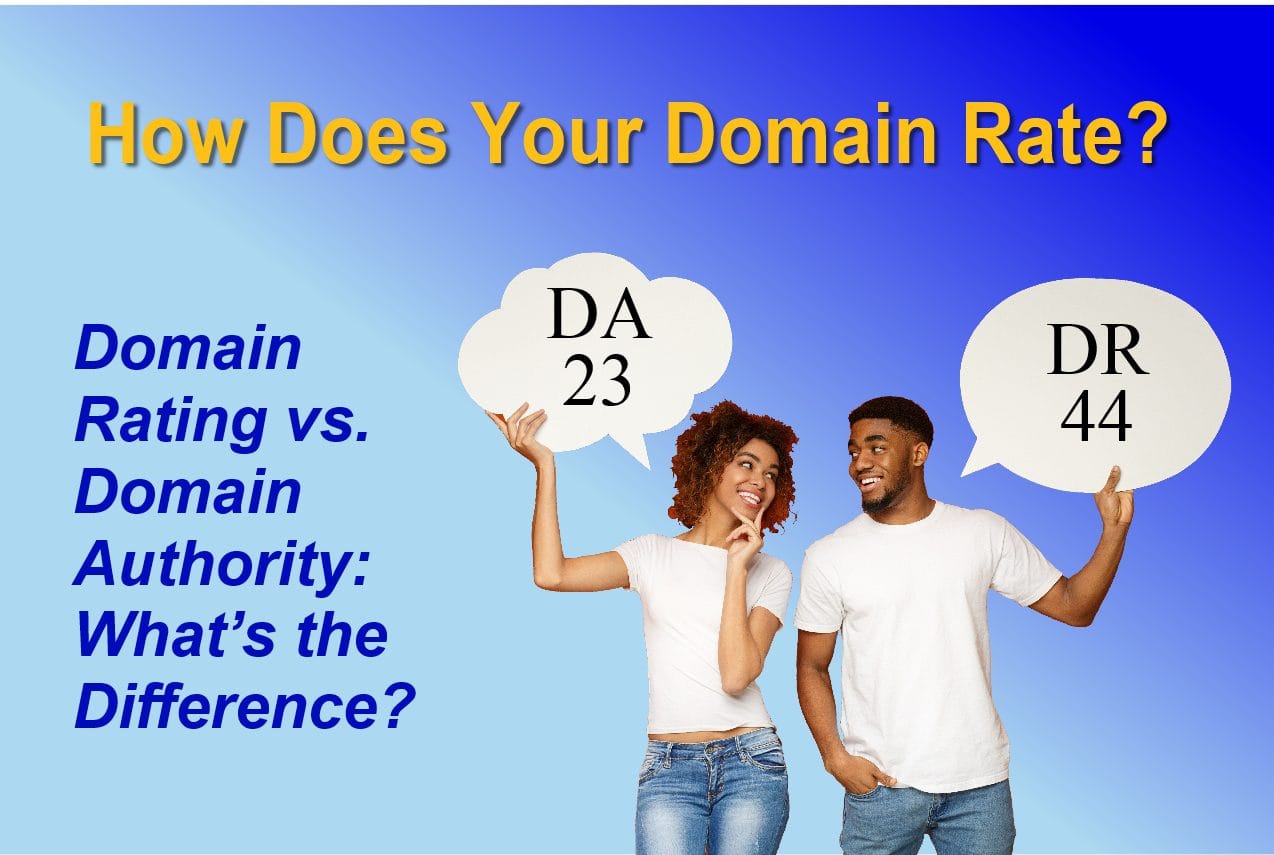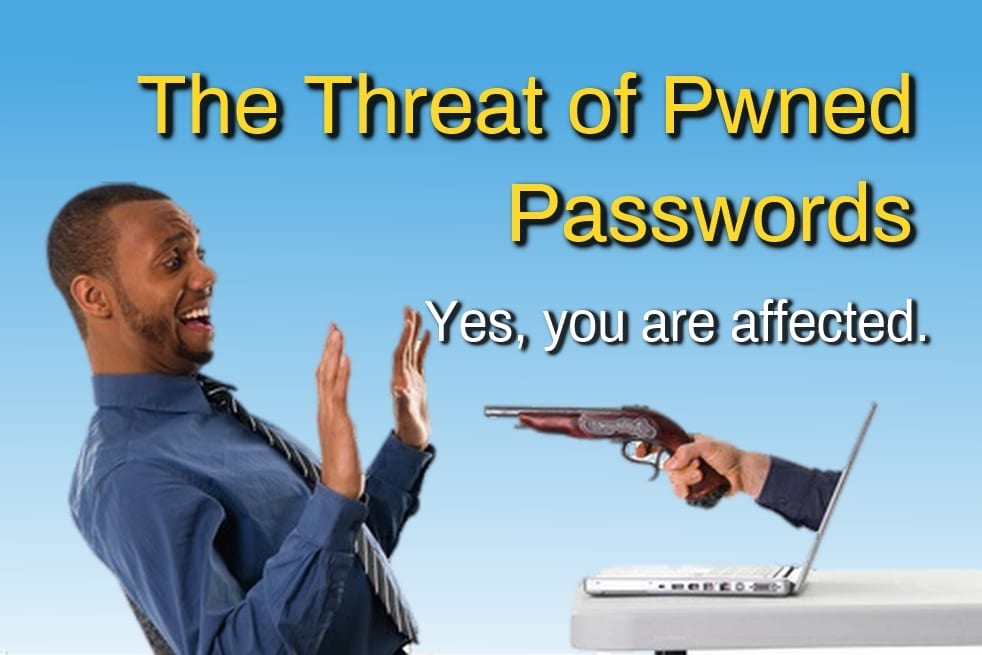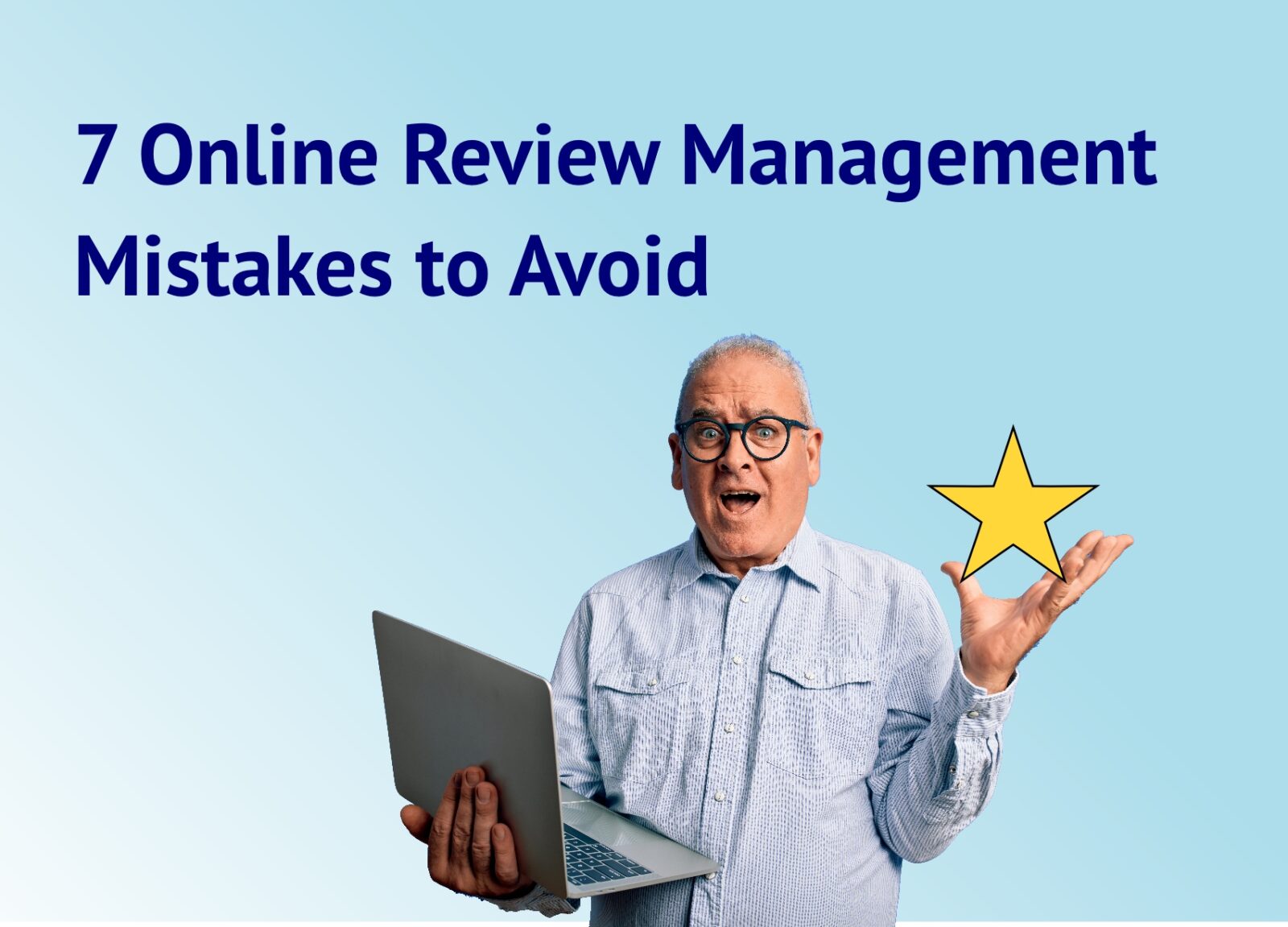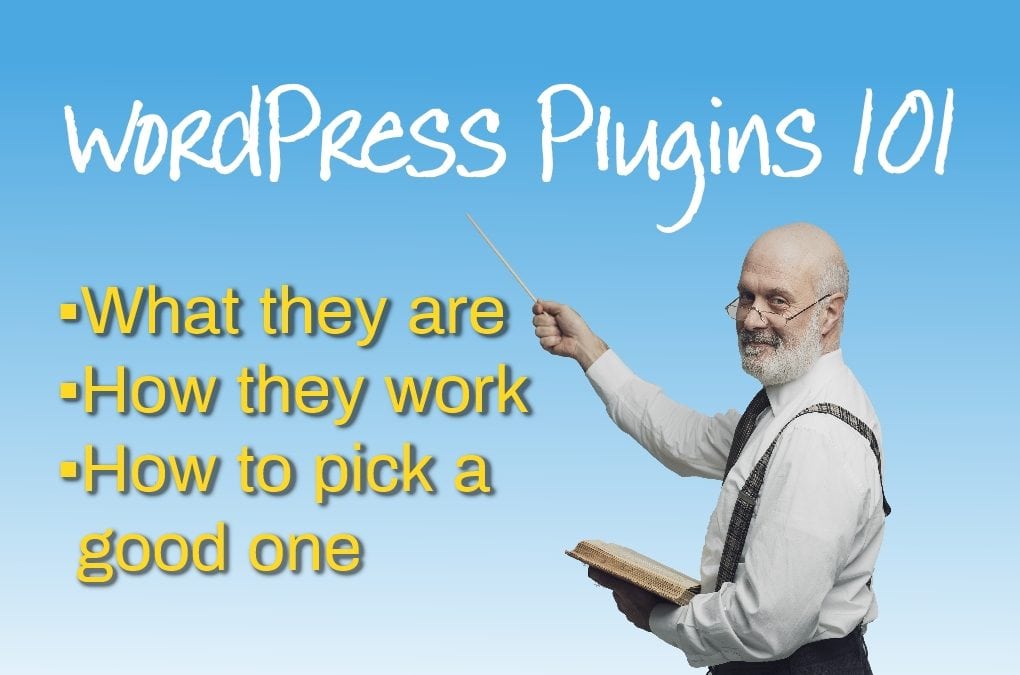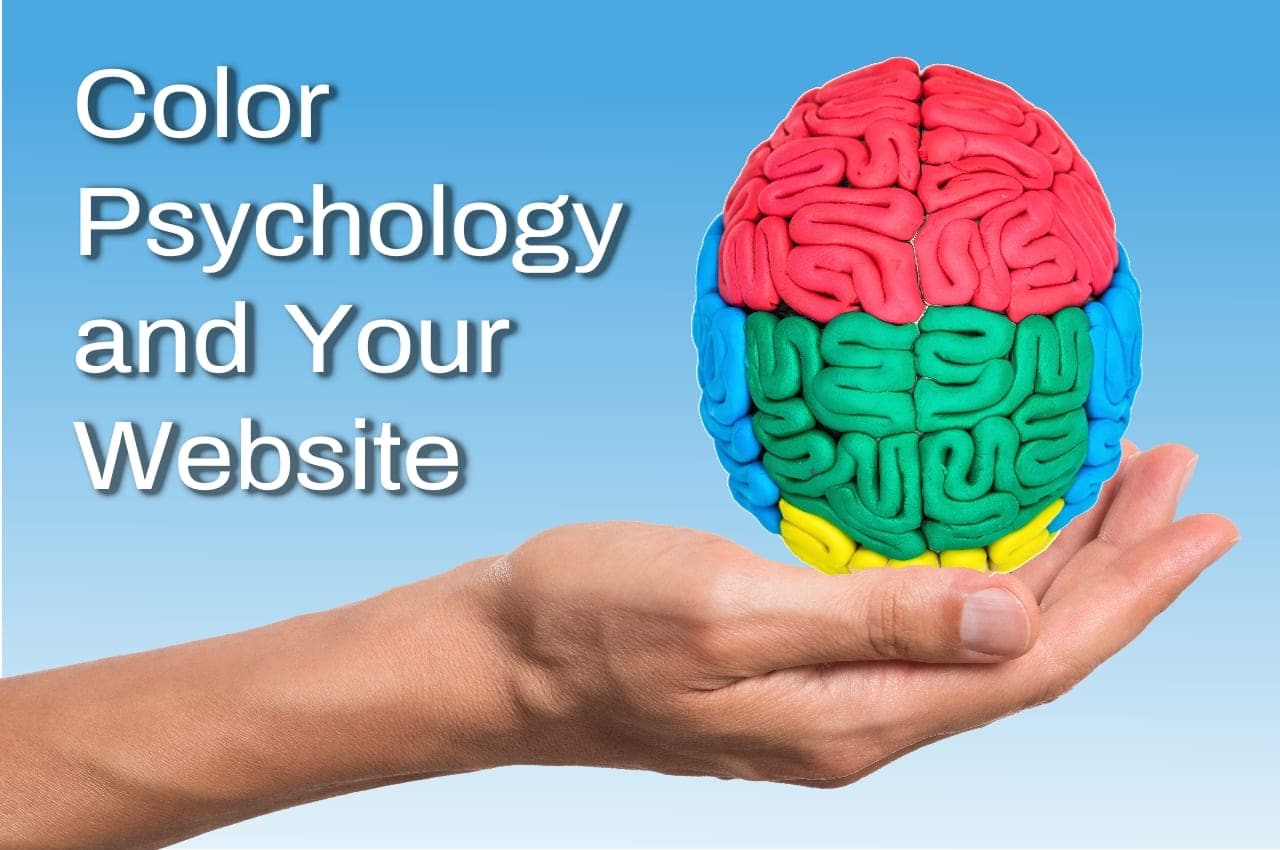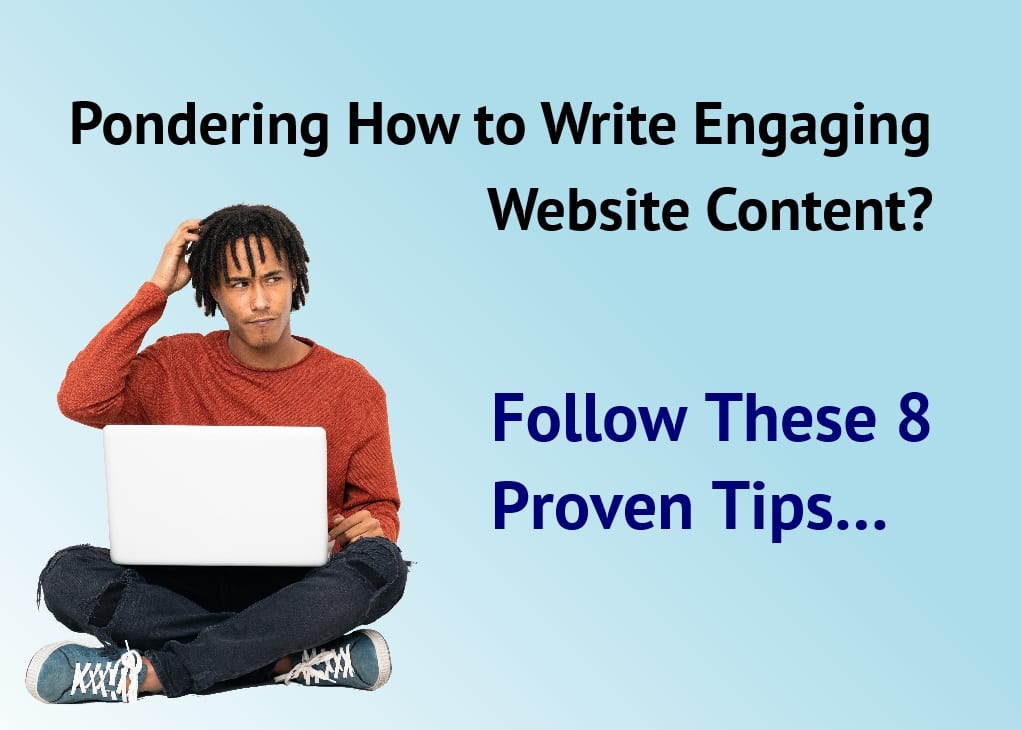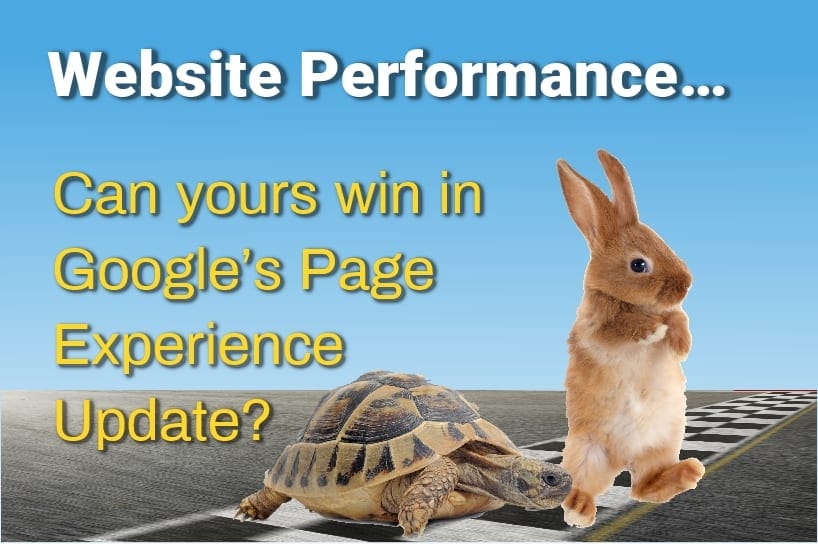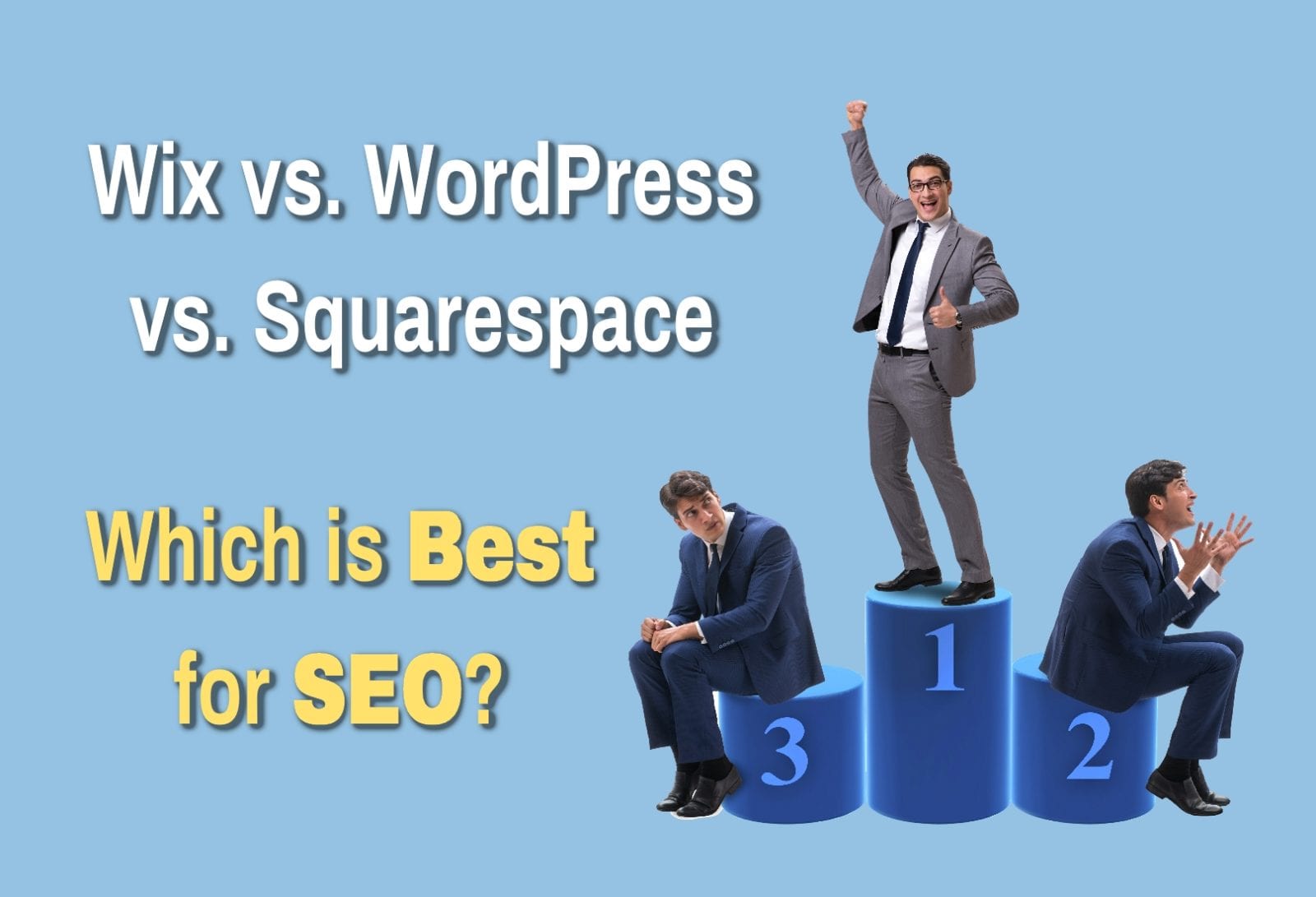Website Design, Santa Rosa Geek: Ignored Websites May Disappear!
When it comes to website design, Santa Rosa small business owners often resist embracing the technical stuff. But ignoring the basics can make your website go away—forever.
WARNING: If you don’t think this can happen to you, think again. It has already happened to THREE of my clients in the last 6 months alone. That’s why I’m writing about this.
If you’re the kind of person who just hates technical stuff, or you’re too busy to pay attention to it, you may be the next person who loses their website.
See if this is you…
You want your website to support your business… But you loathe having to remember passwords, learn about search keywords, keep track of Internet accounts, etc. You just want to focus on your core business and do your thing.
I get it. You didn’t start your business to become a geek (like me).
But, having a website is a lot like having a pet. You have to feed it and pay some attention to it. If not, it can disappear, never to be seen again.
Failure to pay attention may mean you wake up one day and find your website gone. Three of my small business clients did. And, for two of them, there was no way we could retrieve it.
It’s a real-life example of how ignoring basic technical matters can hurt your business, cost you a LOT of money and pose a major pain in the ass.
Your Internet Accounts: The Basics
If you have a website, then you also have 2-3 related Internet accounts. Unless you specifically pay someone to watch and manage them for you, it is YOUR responsibility to maintain them.
Here’s a brief, simple explanation of those accounts, what they do and how to ensure that they stay alive and healthy. It is such a minimal task on your part, but don’t assume that your web designer does this for you. That’s like assuming that the contractor who builds your house will stick around and maintain it indefinitely.
Domain Account. Your domain is your “website address.” It’s what you see in the very top browser address bar when you are looking at your site. You have to pay a domain registrar to keep this active for you.
Hosting Account. Your hosting account is where your website files live. It may be the same company where you registered your domain, but not necessarily. You pay a hosting fee (think of it as “rent”), typically monthly or annually.
Email Account. Many business owners have an email account that’s associated with their domain. I recommend it, since it implies a level of professionalism that free email accounts don’t have. Again, you pay a fee to keep that email account active, which may or may not be to the provider of your other accounts.
Your Basic Responsibility for Internet Accounts: What to Do
Unless you specifically have an agreement with someone to maintain all these accounts for you, they are YOUR responsibility to maintain. But, fortunately, that is quite easy—as long as you don’t stick your head in the sand and ignore it.
What you need to do:
- Watch for emails from your Internet account provider. You probably won’t get much other than a notice to renew when the time comes. But, if there is something you don’t understand, simply ask your web designer or call the support center.
- Keep your payment card information current. In addition, if there is an option for auto-renew, I suggest you select that unless you’re not sure you will want your services to continue past the next year.
Bottom line: when it comes to advice about website design, Santa Rosa geek sums it up this way: Taking care of your Internet accounts all boils down to something you CAN do—it’s no harder than keeping your telephone account active.
That isn’t so techy, is it?