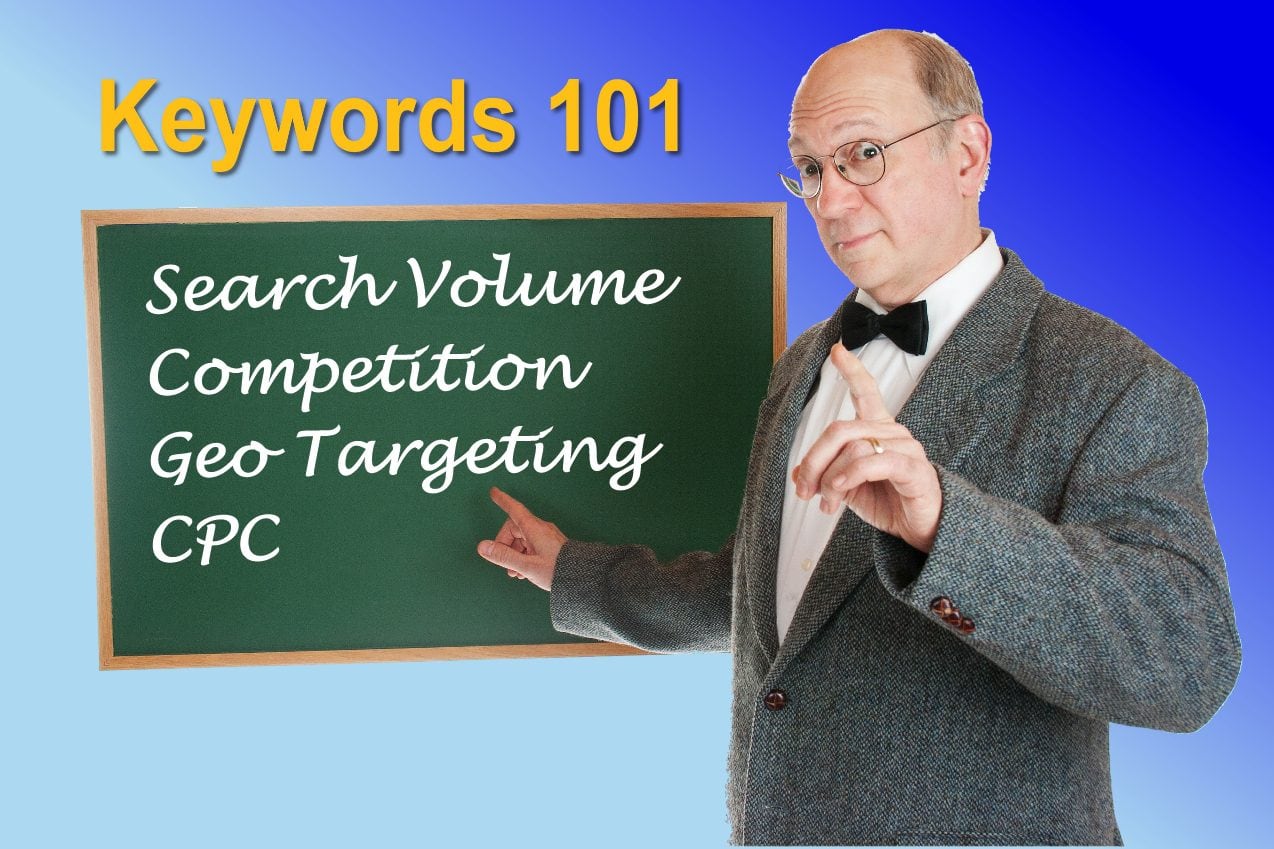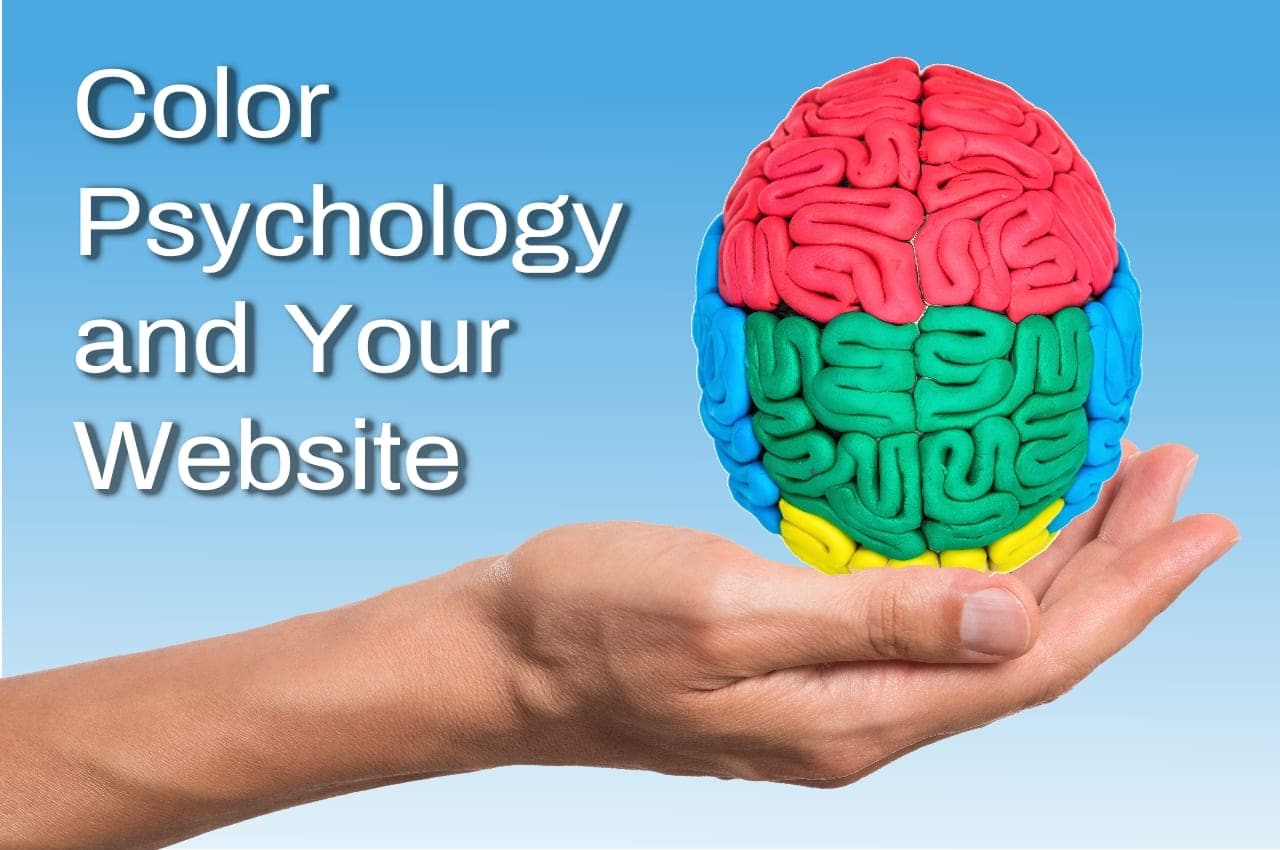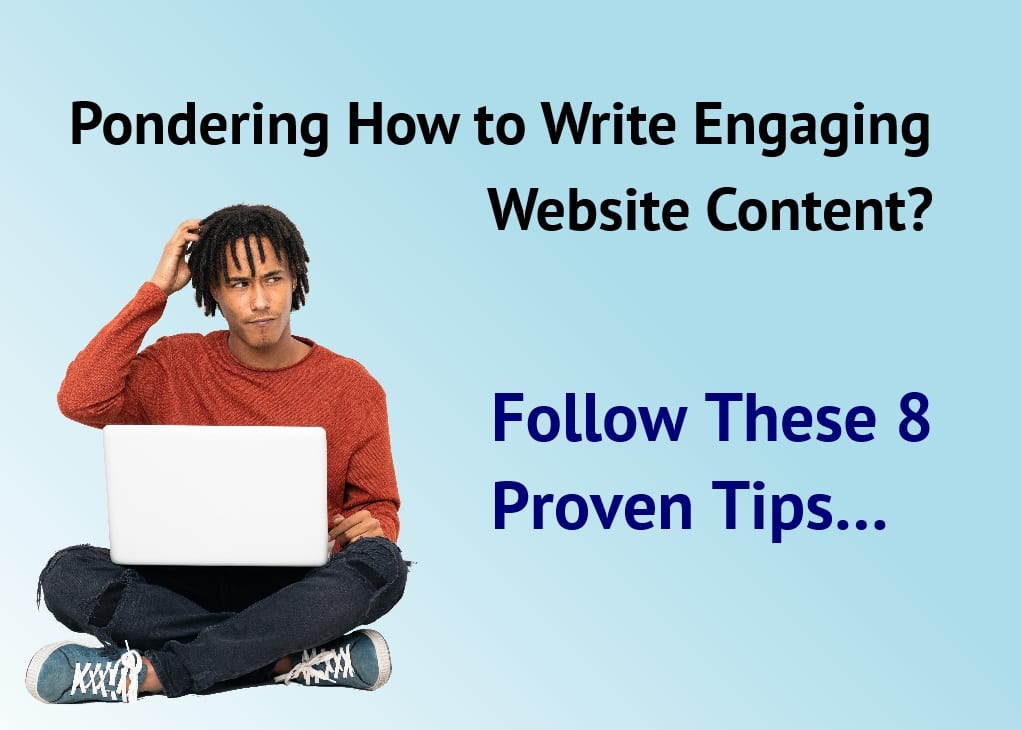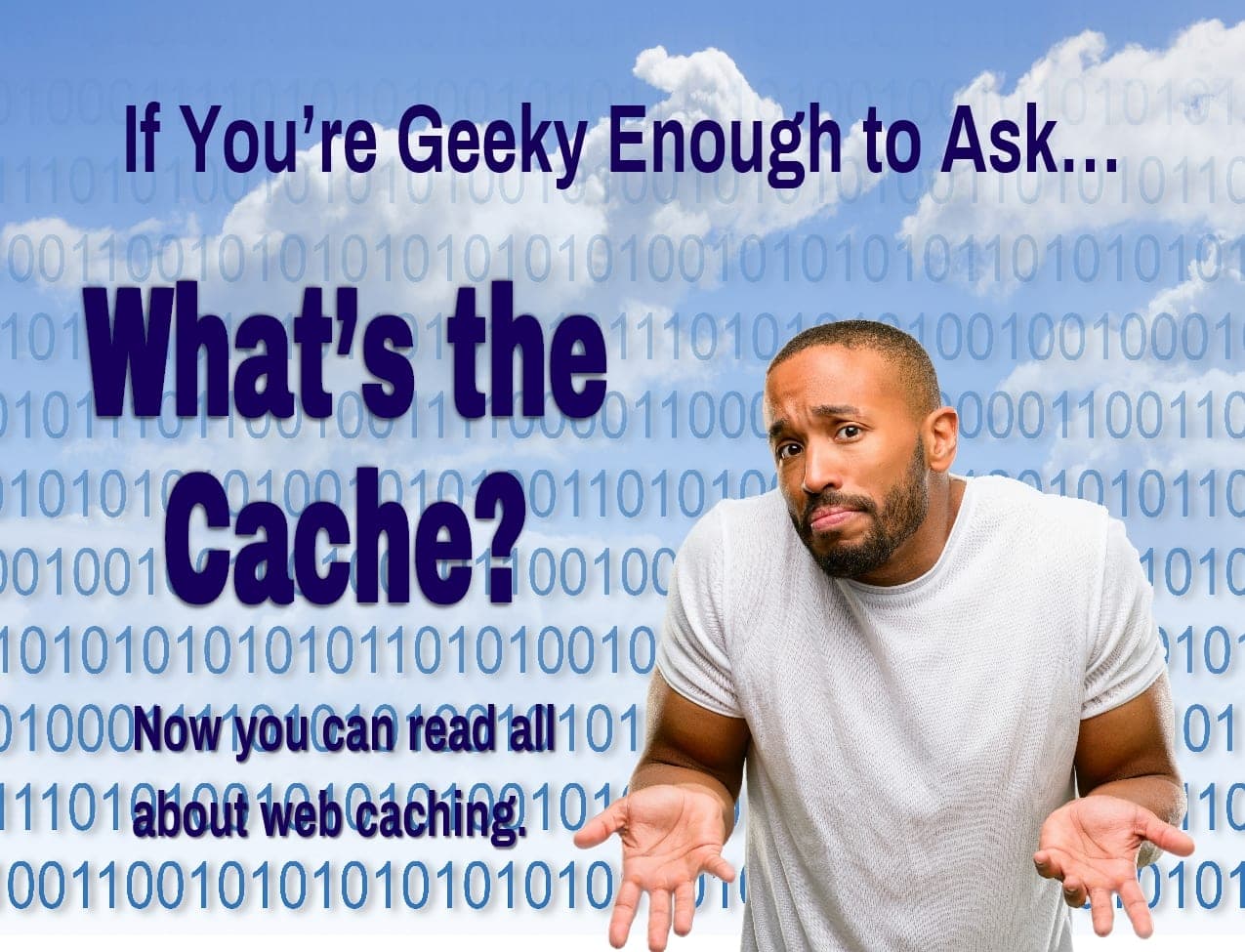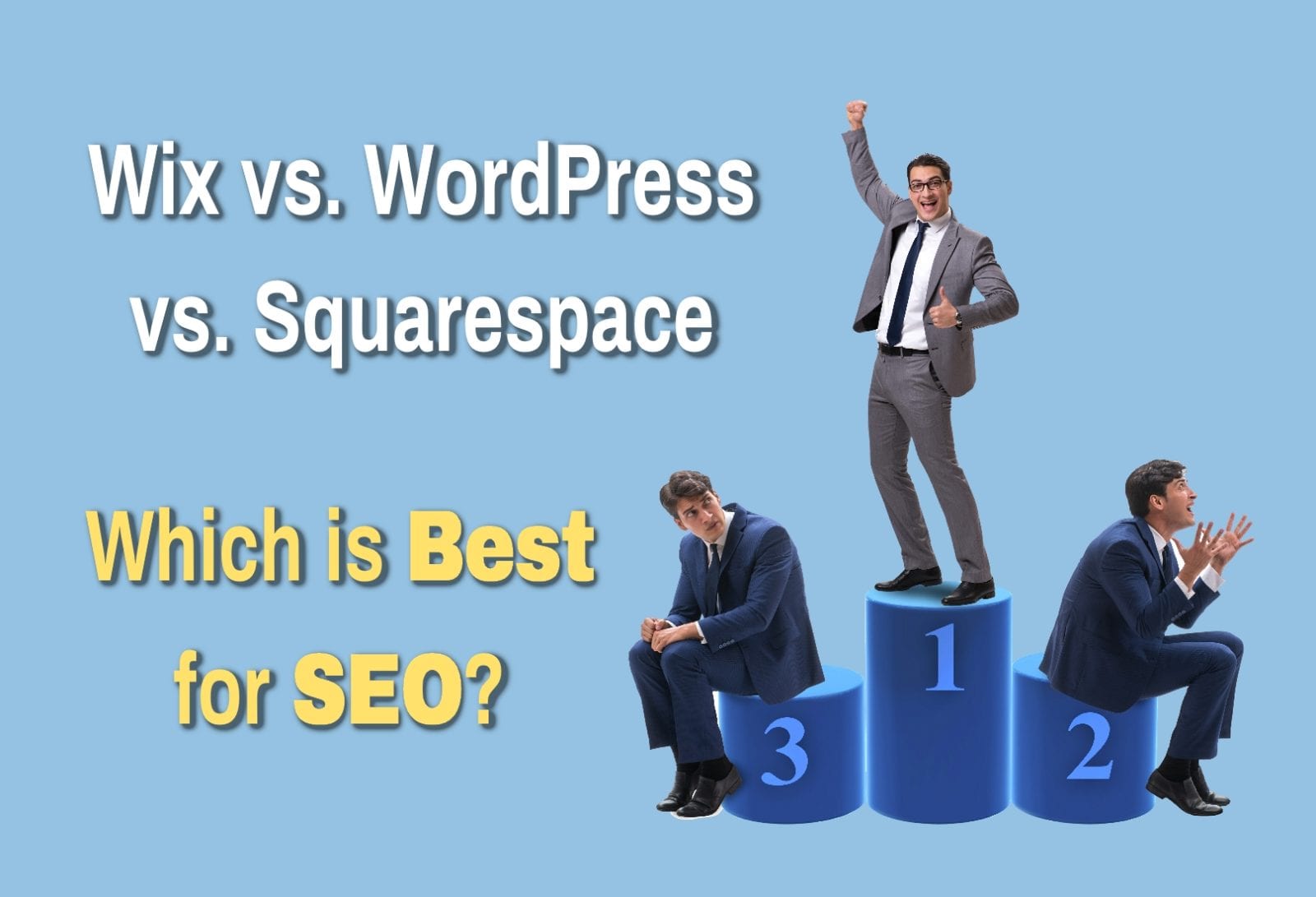9 Tried and True Tips to Writing an Effective Website Call to Action
Are you missing a compelling website Call to Action (CTA)? It matters, whether your goal is to sell something online or just to sell someone on getting in touch with you. A strong CTA often makes the difference between prospective customers acting now… or not acting at all.
What exactly is a call to action? A CTA is basically a region of the screen (e.g. a button and nearby text) that motivates the site visitor to take a desired action. This might be signing up for your email list, buying a product, scheduling an appointment with you, etc. An effective CTA can help you considerably strengthen your visitor response and improve your conversion rate.
Website Call to Action Examples:
- Subscribe Today
- Sign up Here
- Call Now
- Place Your Order
- Try our Free Demo
- Get Yours—Before They’re Gone
Now the question is – how to create a successful call to action?
9 Proven Tips to Make your CTA Effective
- Keep it simple
Your call to action should be simple, neat and brief. You don’t want to baffle your visitors with too many offers, selections or distractions. Otherwise they may be confused, lose their nerve or become paralyzed—and make no choice at all.
- Test it regularly
Regularly test your call to action button for maximum efficiency. Don’t forget, what works for one website may not work on yours or work for your customers. So, part of creating an effective CTA is testing to discover what will work best for your website.
- Go for the right color
Color does make a difference. Different colors accentuate different feelings and put people in a different state of mind. Which feelings and emotions do you want to prompt in your visitors? Work it out and use the appropriate colors. The right use of color can make the difference between a strong and weak call to action.
- Select the right location
Where you place your call to action can be just as decisive as the colors or words you use. Make sure your CTA button is in view instantly. Your site visitors shouldn’t have to navigate to the bottom of the page to stumble upon your call to action. There’s always the chance they may just leave without scrolling down. You can have a CTA button in different places on each page or even use a pop-up or slide in, since both can be effective.
- Make it visually pleasing
Your website call to action design should stand out and be aesthetically appealing. You want to grab the visitor’s attention and lead their eyes to that spot. Colors and graphics can help accomplish that.

The first thing your site visitor wants to know is what is in it for them. Make sure you give them an incentive, such as “free registration” or “30-day free trial.” Read more about website offers in this blog post.
- Evoke a sense of urgency
Setting a timer on your offer can prompt your site visitors to take an action. Announcements like “only a few products left in stock” or “only available for a limited time” can get more people to complete the call to action.
- Use testimonials
Client references are very influential and can validate that your offer is just as good as you state it is. The trick is to integrate short but positive references into your call to action (or at least positioned nearby on the page…)
- Encourage social sharing
Encourage your site visitors to share your offer with others by incorporating a share button to different social media networks into your call to action. Who knows? By sharing the content with your call to action in it, your site visitors may actually help drive more traffic—and other customers—to your website!
Interested in more about calls to action? Check out this Hubspot blog post for more ideas.
Your business website requires a credible number of successful conversions to pull through. By resorting to the tips in this post and optimizing your call to action, you will prompt more people to respond and increase your conversion rate.