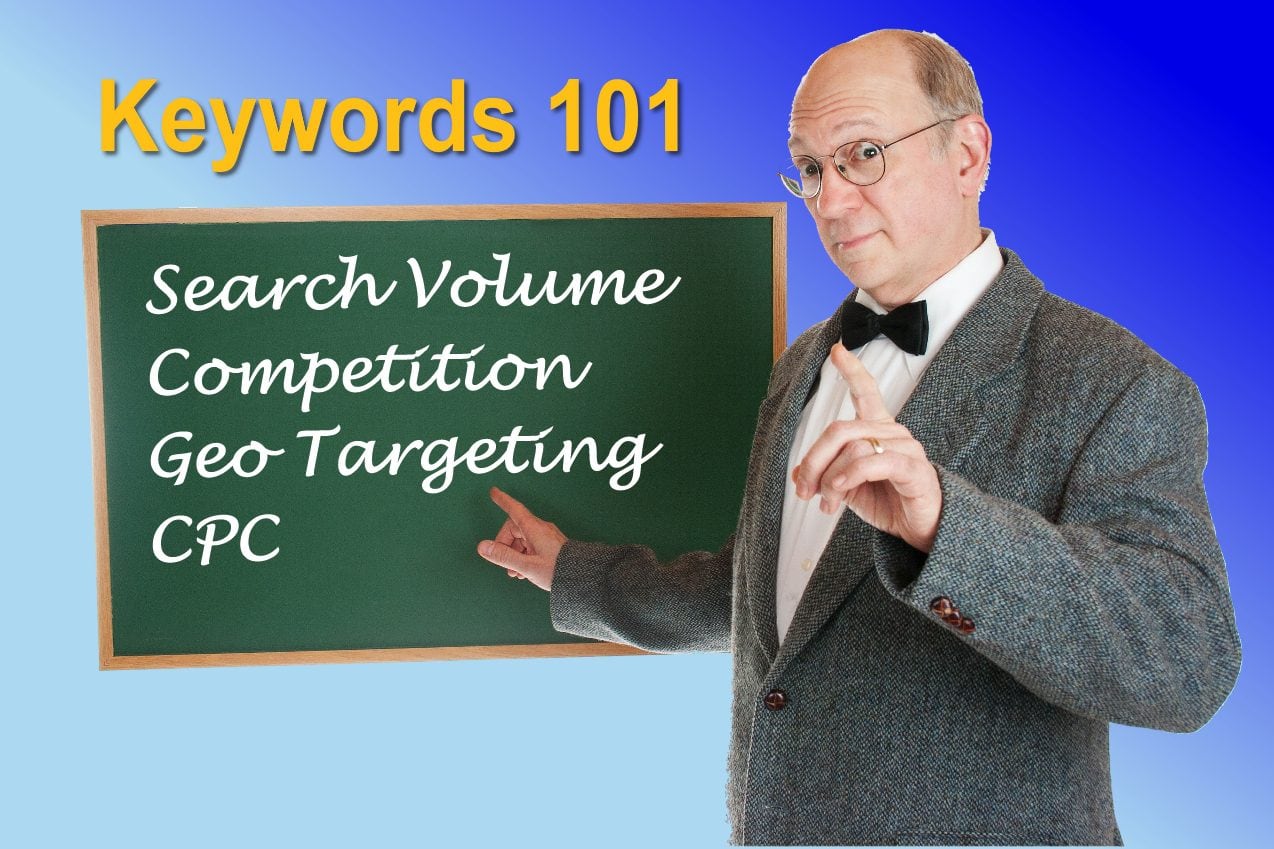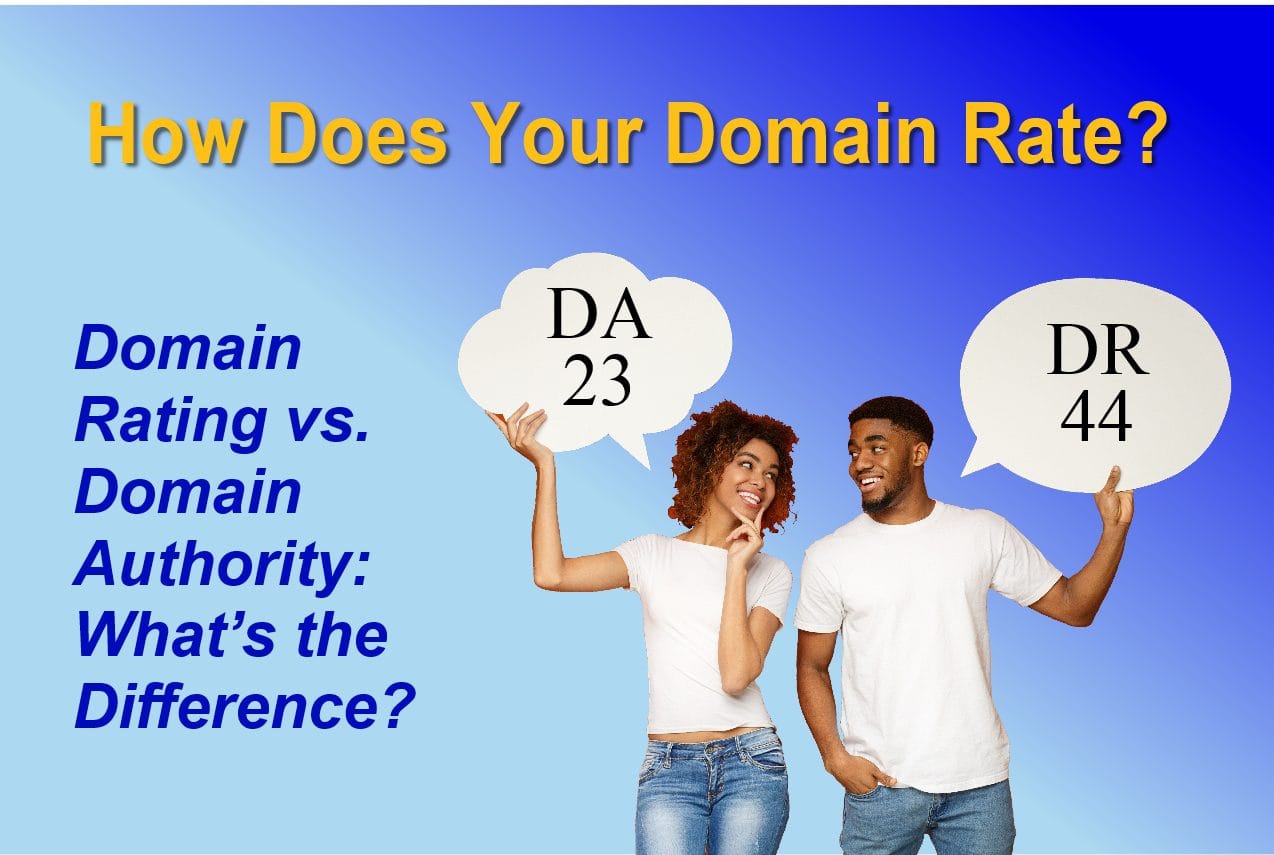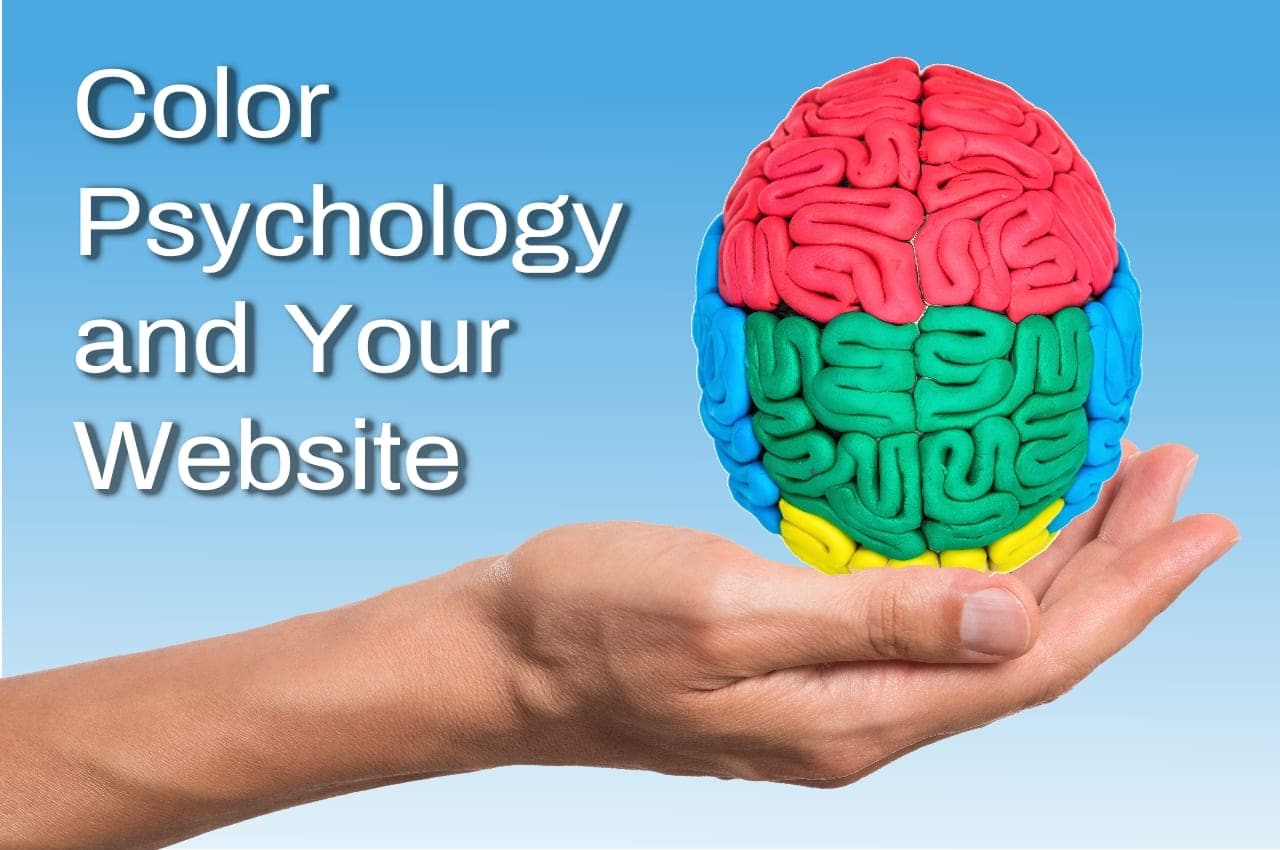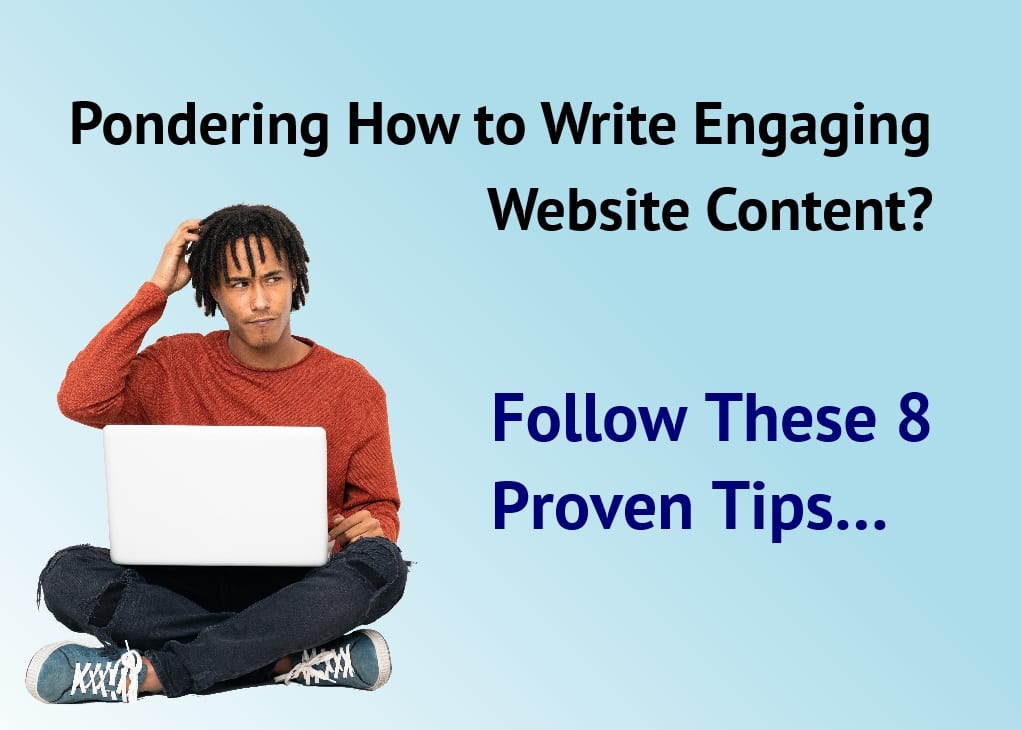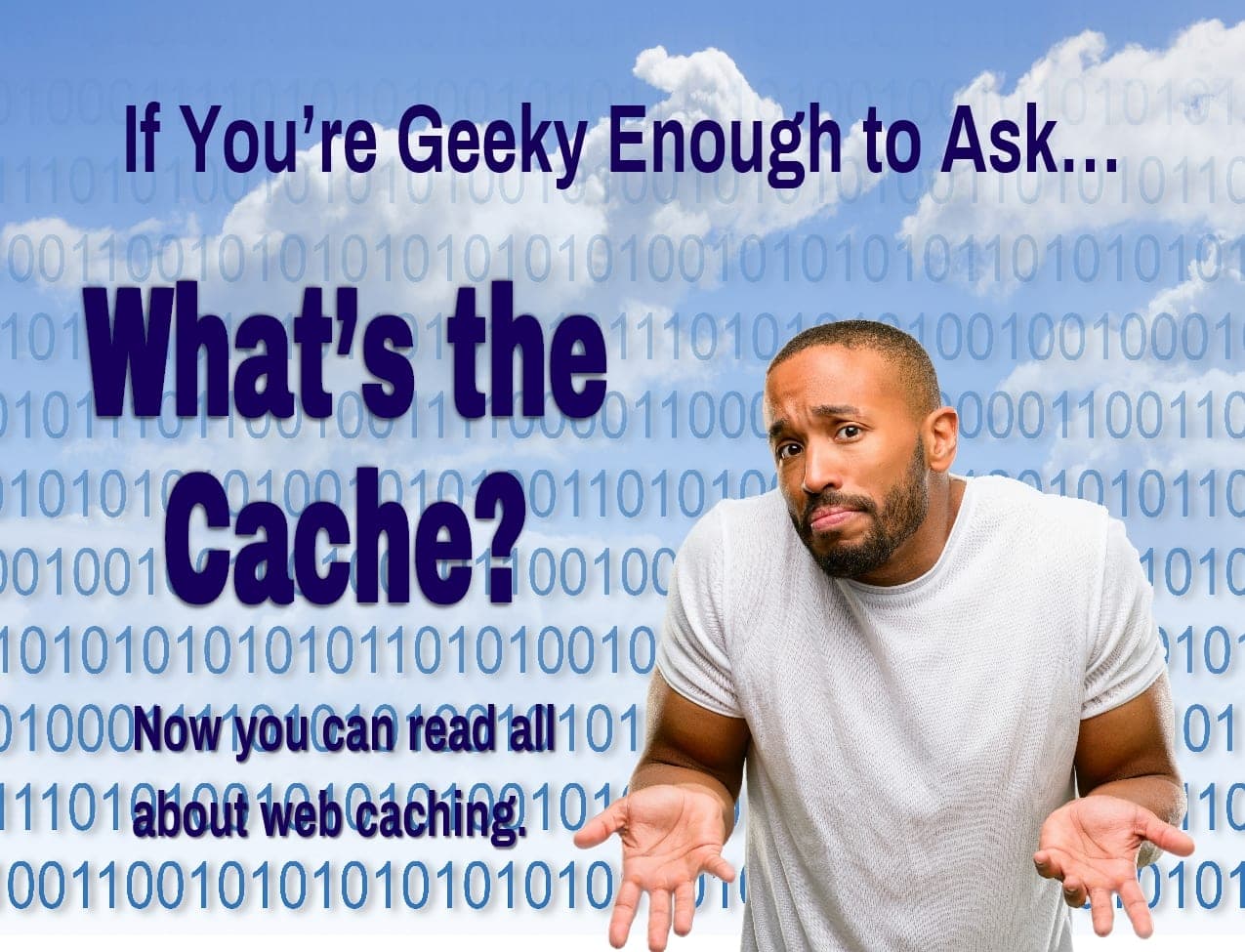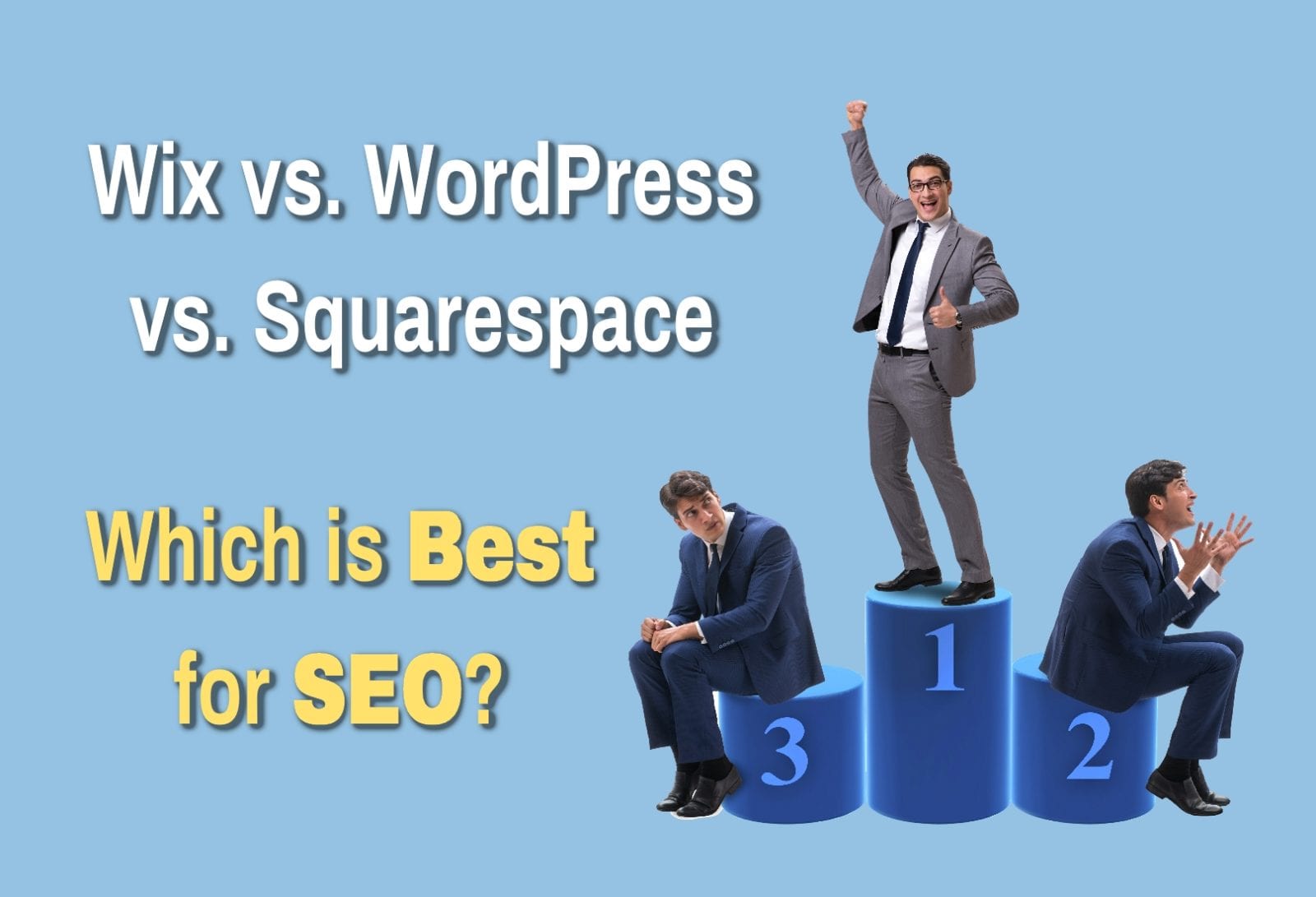Santa Rosa Web Designer: What’s on Your Home Page?
As a website designer, Santa Rosa businesses often ask me for suggestions on how to handle web design when it comes to their home page content. Let me begin with a quick overview of what’s happening on the home page and what you want it to accomplish.
Your home page is the “front door” to your website. It may not always be the first place site visitors land (especially if you’re doing internet marketing), but for visitors who do land there, it plays a key role. Here’s what’s on their mind:
- What is this site (or business) about, and do I want to invest further time here?
- What’s different / better about this provider? Why should I consider doing business with this provider?
- Where can I go on this site to get more information about my specific need or desire?
Keep in mind that this is not even a conscious wish list of information. The brain is scanning the home page for these answers—typically in a matter of seconds. So, your content must address the visitor’s informational needs. Otherwise, they will abandon their search and move on to the next website.
Home Page Web Design Tips to Remember
- Start with a headline at the top. Nutshell your offering and/or value proposition and, if search ranking is important, make sure it contains your main keywords. For example, “Santa Rosa Web Designer” is included in my headline, since this is one of my main keywords. Search engines place more value on the phrase when it’s in an H1 tagged header (you can specify the type of headline in most website development platforms).
- Differentiate your business. Include content that addresses why someone should do business with you. Explain why you (as the provider or your offering) are better and/or different than the visitor’s other options in the marketplace. Include enough content to get the main point across. Bullet points are an effective way to approach this.
- Direct the visitor to further content. Highlight additional content your visitor might want to read. Use feature boxes as “advertisements” to click through to other content on your site.
And don’t get sucked into the “keep it short” myth that people won’t read your site if there’s too much content. Remember, they came to your website in the first place to get information—not vague impressions. So, pictures and taglines alone won’t do the trick. Prospective customers want to educate themselves on why they should do business with you, and they need information to make a good purchasing decision.
The point is to include enough content to get the job done. BUT—and this is important—make sure you parse your content so it is easy to scan. Use subheads, bullet points, graphics, boxes, colored text, etc. to break up your content so it looks reader-friendly.