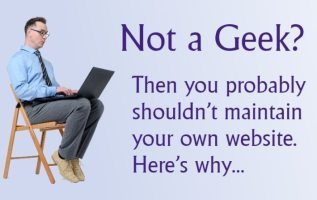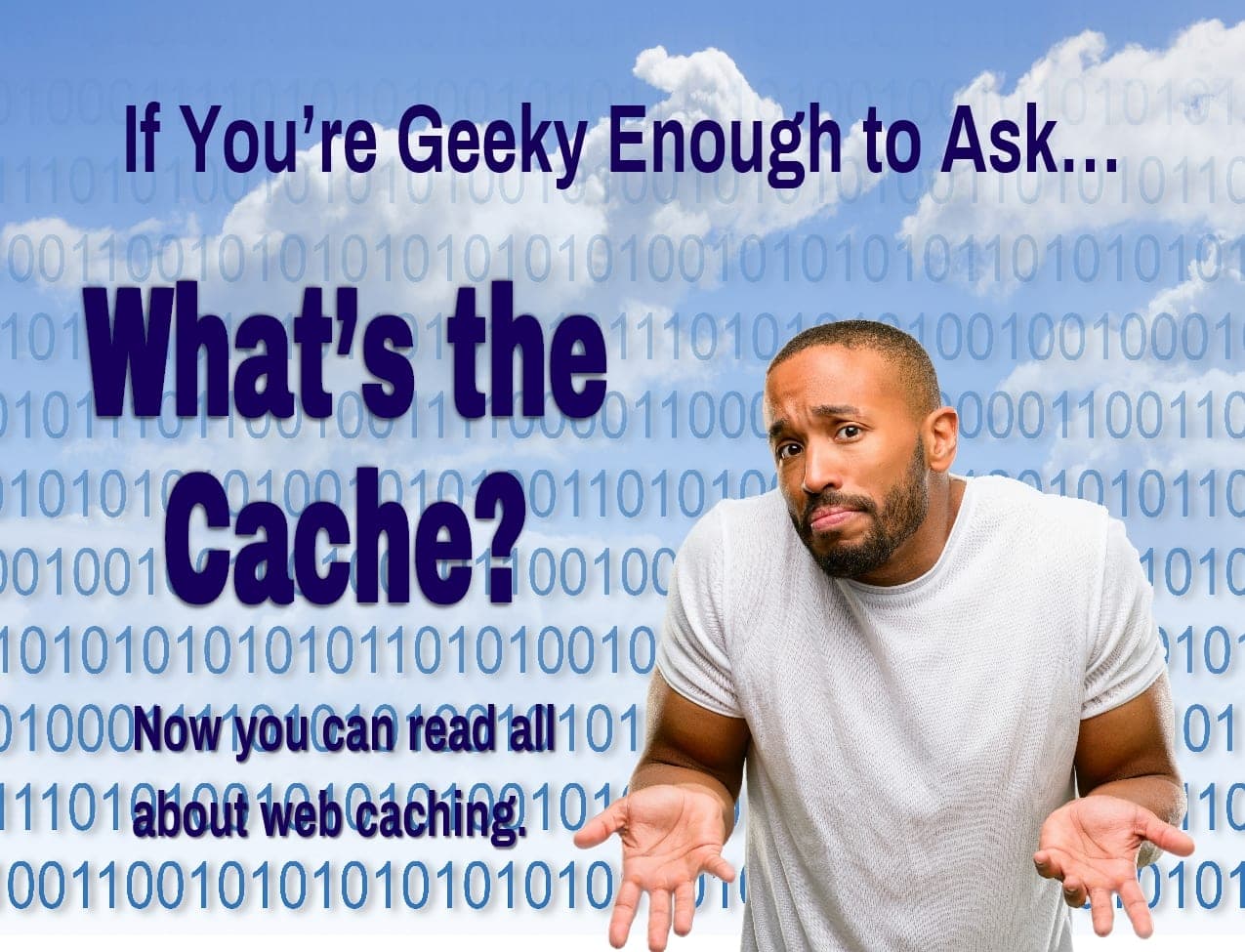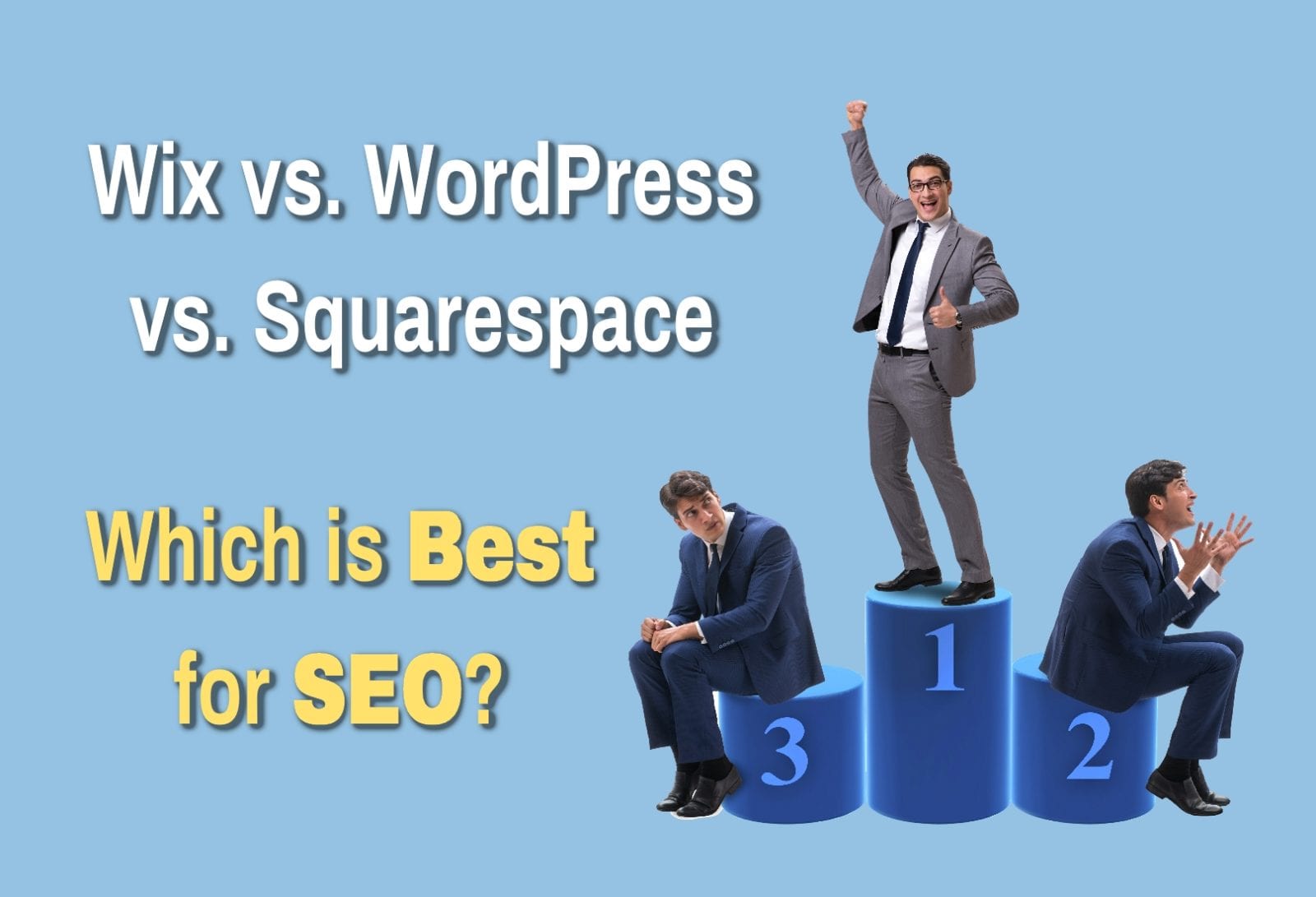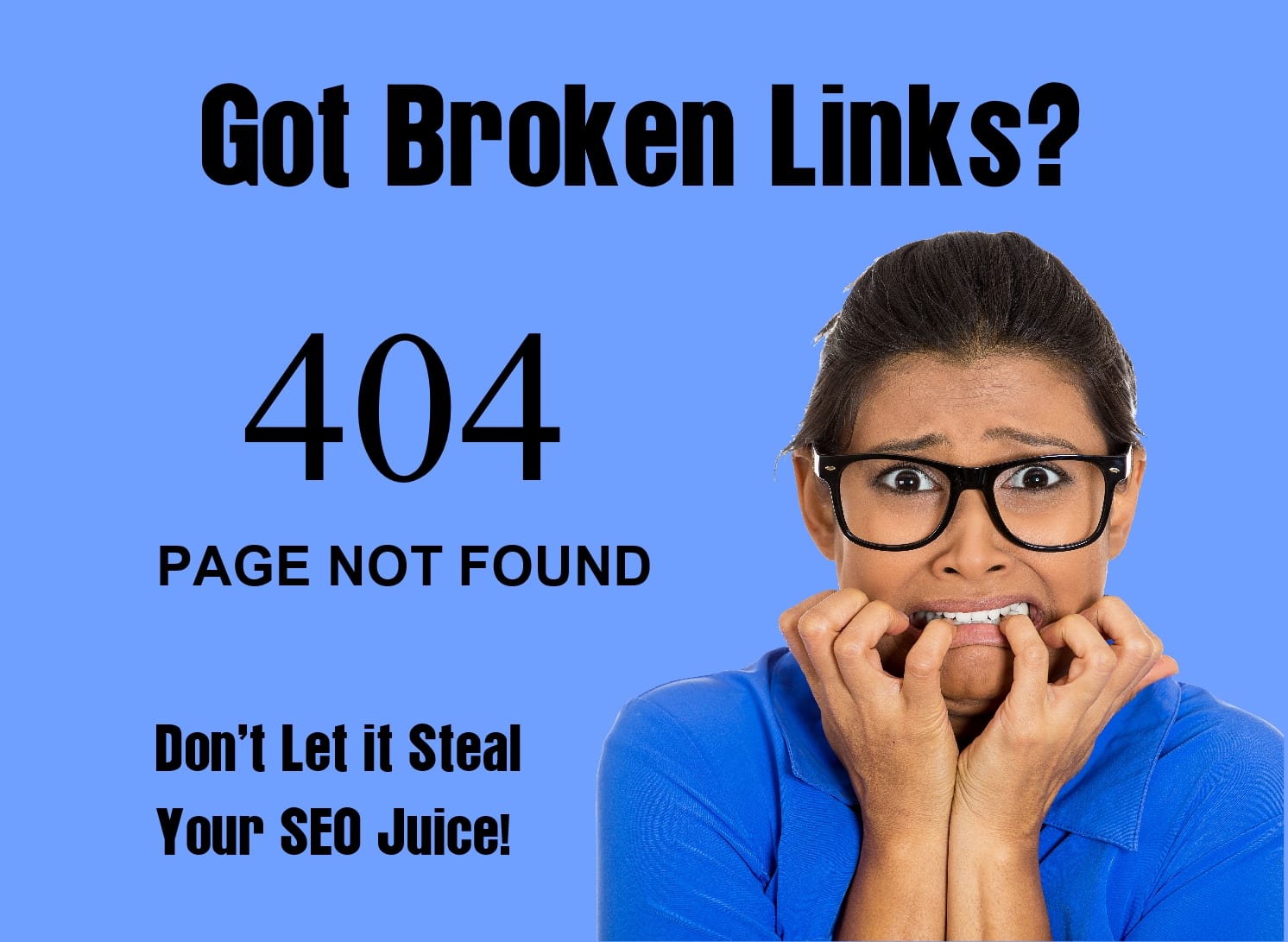WordPress Website Maintenance: Who Handles Yours?
If I were to ask you about WordPress website maintenance, chances are you would give me a blank stare.
“Well, I do it myself,” you’re likely to answer. “After all, I manage my own content.” Or, maybe you don’t do anything with your website. Maybe you just assume that it will stay healthy and look the same from now to infinity.
Maybe and maybe not.
Here’s the thing about WordPress websites today. They are no longer the simple “anybody-can-do-it” projects they were 5-6 years ago. The pace of change and the number of updates is dizzying. This includes continued updates to WordPress itself, which typically happen about once a month.
Then there are the plugins—those little special purpose add-ons to the WordPress platform that get installed to do a variety of tasks. And the WordPress theme, the wrap-around to the core platform, also gets updated frequently (or should, if it’s a good one).
Then there is the Internet itself, including Google, which is always, always, always changing.
The end result of all this update activity is this: things that were once fine as is get changed without your knowledge. Sometimes the changes require action by someone with knowledge well beyond that of the casual user or lightly trained content manager.
Without Maintenance, Your WordPress Website is at Risk
Here is a partial list of what can happen to a WordPress website today:
Hacking
Unlike older legacy websites, WordPress sites require a login and password, making them vulnerable to attack. Hundreds of thousands of sites get hacked every year, but only about 18% of site owners are even aware their site has been hacked. Do you know how to install malware scanning monitoring on your site? Do you know how to configure it and check it?
Plugin Conflicts
The more important the job a plugin does (e.g. SEO), the more complex it is. Which increases the likelihood that its code will bump heads with the code of another plugin doing a different job. When this happens, it can cause visual display issues on the site.
Or, it may cause performance issues or, worse, cause the site to crash altogether. What happens if this occurs? Are you able to spend the time needed to educate yourself about all the possible issues and successfully trouble-shoot? Or, can you spend hours talking to the hosting support staff during your workday?
Performance Issues
With the growth of mobile search and Google’s insistence on accelerated mobile performance (AMP), sites with poor performance (e.g. page loading speed) are now downgraded in search results. Performance varies every time plugins or the theme change, so it must be continuously checked and adjusted. Do you know how to test your site’s performance? Would you know what to do if it measured at undesirable levels?
Comment Spam
If your WordPress site features a blog, chances are you are the blogger. If so, it’s likely that automated spam bots have identified your posts and attempted to post spam comments in an attempt to boost their inbound links. These are typically poorly written, irrelevant or even nonsense comments that you would never want on your site. Do you know how to recognize and handle them?
The bigger and more complex your site, the more critical it is that you have someone maintaining your site. Find someone to perform this task if you own web designer doesn’t offer it. Fees and services vary widely, and it may involve additional software (e.g. malware scanning, hosting, etc.) that may or may not be a good fit with your current site and needs.